Inworld.AI
Module: Inworld.AI. Namespace: Inworld.
This is the core Unity package of Inworld.AI. It uses Websocket to communicate with the Inworld Server and does not reference any third-party libraries.
It supports all platforms.
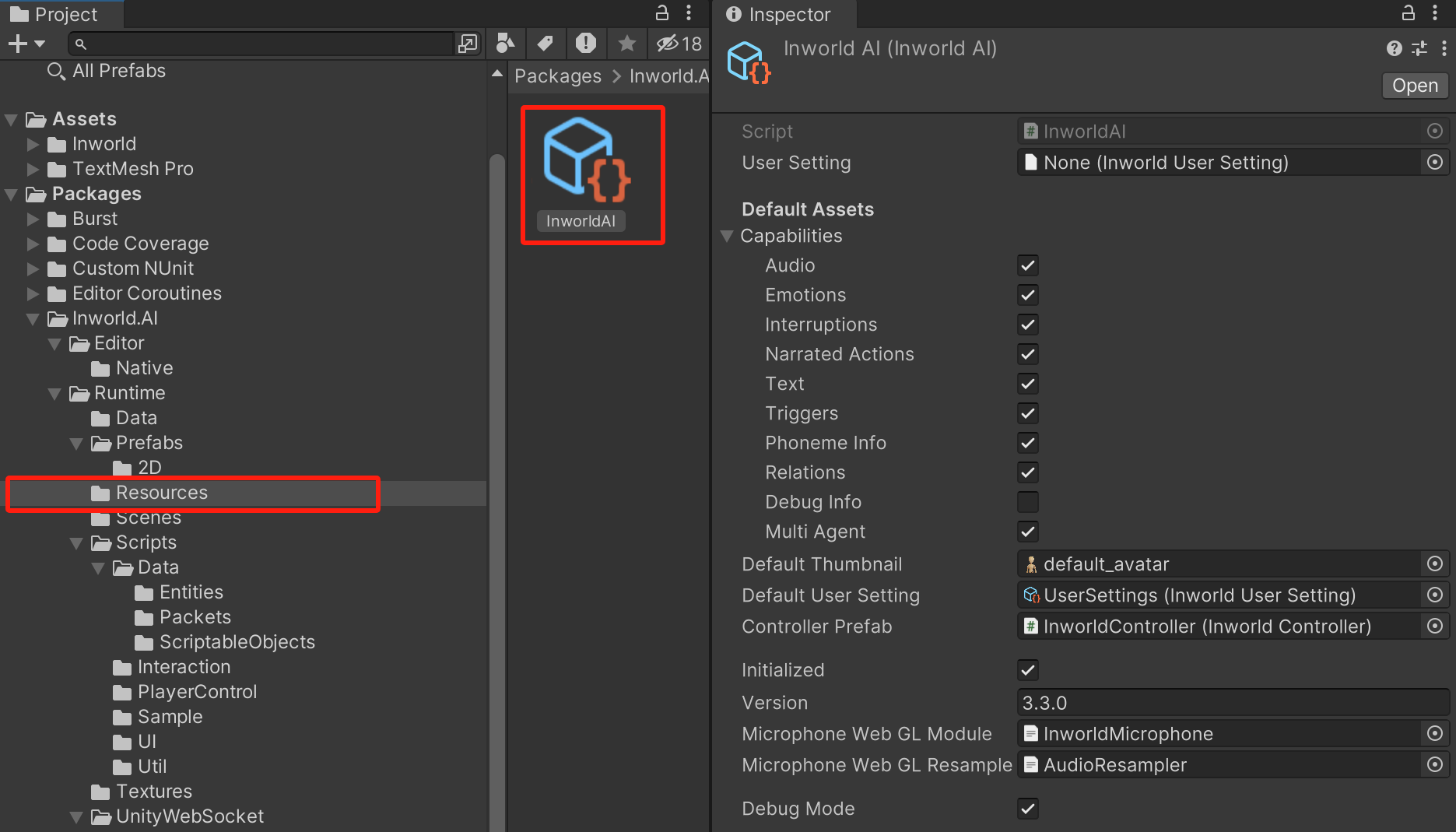
Assembly Definition References
- Unity.TextMeshPro
- UnityWebSocket
Module structure
-
This package is available in the form of a Package instead of a Unitypackage. It facilitates all direct interactions with the Inworld Server, such as the sending and receiving of text, audio, Triggers, etc.
- Editor/: Contains scripts related to version updates, dependency injection, debug settings, and more.
- Native/: Contains native webgl script for microphone support.
- Runtime/ Contains all the scripts, prefabs and scriptable objects that used in the core package.
- Data/: Contains scriptable objects that are used in the core package.
- Prefabs/: Contains all prefabs.
- Resources/: Contains the scriptable object
Inworld.AI, the only data asset that are loaded at run-time. - Scenes/: Contains the read-only sample scene
Sample2D. - Scripts/: Contains all the related scripts.
- Data/: Contains all the data structures.
- Entities/: Contains the scripts for all the other entities used for serializing / deserializing.
- Packets/: Contains the scripts for all the Inworld Packets.
- ScriptableObjects/: Contains the ScriptableObjects related scripts.
- Interactions/: Contains character interaction related files.
- PlayerControl/: Contains player control related files.
- Sample/: Contains scripts used in the sample scene.
- UI/: Contains UI implementation scripts.
- Util/: Contains tools, enums, Unity events, etc.
- Data/: Contains all the data structures.
- Textures/: Contains the sprite for default avatar and Inworld logo.
- UnityWebSocket/: Contains the websocket protocol we forked based on this repo.
- Plugins/: Contains the jslib plugin specifically for WebGL, for other platform, we just use C#'s
System.Net.WebSockets. - Scripts/: Contains web socket related scripts.
- Plugins/: Contains the jslib plugin specifically for WebGL, for other platform, we just use C#'s
- Test/: Contains test files for both Editor and Runtime environments.
- Editor/: Contains scripts related to version updates, dependency injection, debug settings, and more.