Studio User Guide
Welcome to the User Guide for Inworld Studio.
This series of guides covers everything you need to create an AI character, from basic elements such as crafting their description and voice, to advanced concepts such as establishing the scene they inhabit and knowledge they have access to.
Components of an AI Character
The components of an Inworld AI character fall into two broad categories: Basic Configurations and Advanced Configurations.
Basic Configurations
A character's Basic Configurations determine their core characteristics such as who they are, what they look like, and how they speak.
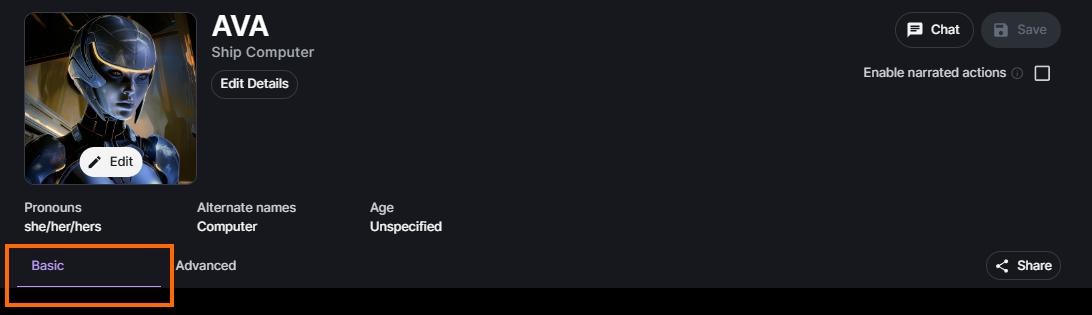
The Basic elements of a character include:
- Identity defines basic information such as the character's name, role, and interests.
- Avatar sets both the 2D and 3D models associated with the character.
- Dialogue Style defines the character's speaking style and vocabulary.
- Narrated Actions enables or disables the use of narrated actions in text responses.
- Voice sets the character's audible speaking voice.
Advanced Configurations
A character's Advanced Configurations fine-tune aspects of a character, such as what they know, what emotions they experience, and their location in the world.
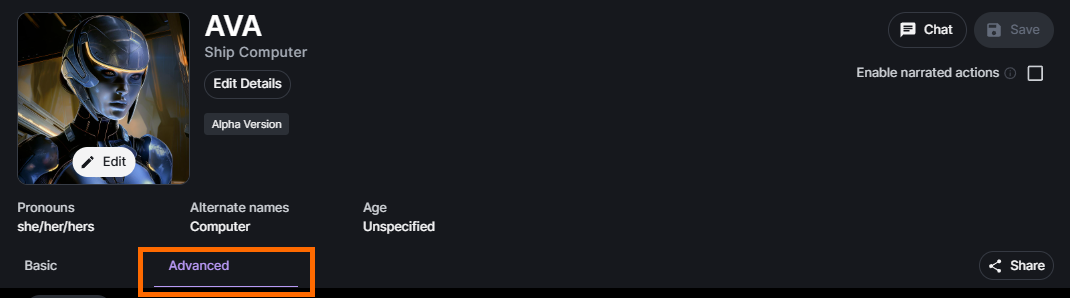
The Advanced elements of a character include:
- Personality controls a character's emotions, personality, and general mood.
- Knowledge & Cognition establishes the character's backstory and what they know.
- Common Knowledge defines categories of general in-world knowledge that can be accessed by multiple characters.
- Goals determines what a character wants to accomplish and allows you to set triggers for specific responses.
- Scenes defines a character's immediate surroundings, placing them within the world.
- Safety locks certain types of responses and topics, preventing the character from engaging with them.
- Long-Term Memory controls how a character learns and recalls previous conversations and actions.
- Relationships defines how a character progresses in building a friendship or romance with the player.
Creating a New Character
To create a new character, open the Characters tab along the left side of the Studio interface.
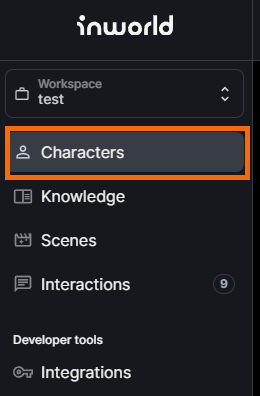
Then, press the Create New Character button in the top-right corner of the workspace.
A pop-up window appears. Enter your character’s Name and Core Description.
The Core Description here is optional, you can enter and modify this description later within the character’s profile.
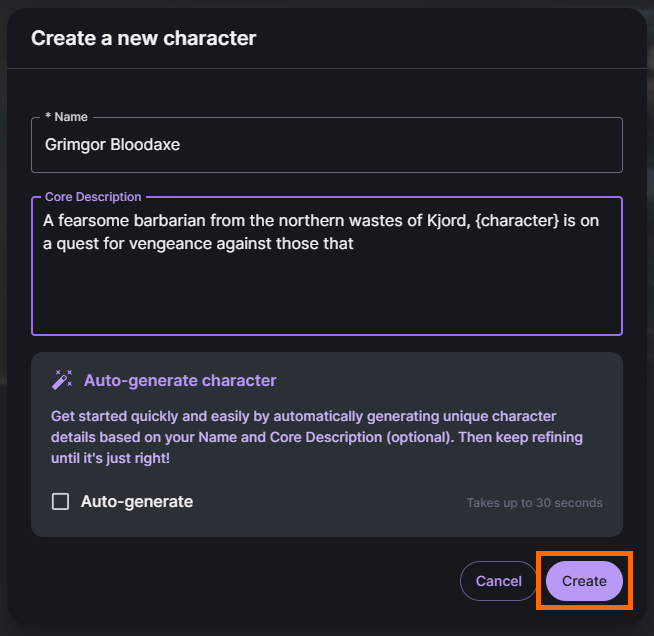
Then, press Create to create your character.
Auto-Generate Character
Checking the Auto-Generate box before saving your character automatically fills in some basic character statistics to match the Name and Core Description you gave.
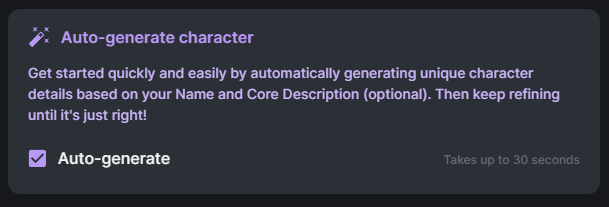
This can speed up character generation by establishing a baseline starting point to many settings that you can later adjust and edit if desired.