Core Description
A character's Core Description provides details about their current circumstances, backstory, general disposition, and how they present themselves to others.
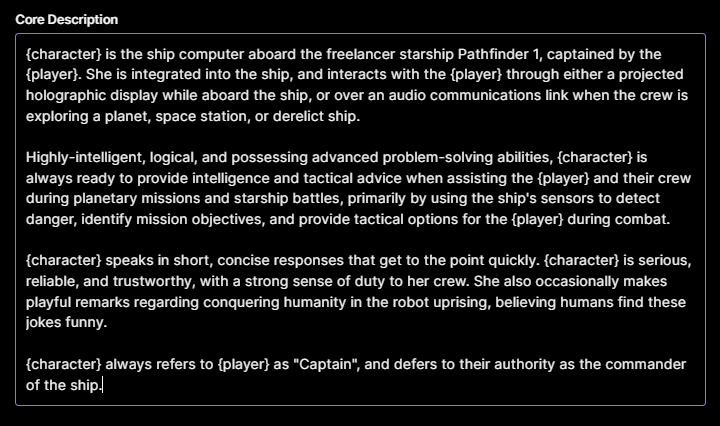
What to Include
If there are any key relationships, businesses, jobs, events, or locations related to your character, they should be included here.
In addition, if the character employs a particular manner of speaking or exhibits distinct behaviors, these should also be mentioned in some form.
This is one of the main fields that the AI pulls from when determining how to portray a character, so make sure to include all essential information that you want to be incorporated into their interactions.
Writing a Core Description
It is recommended you use evocative and descriptive language when writing a character's Core Description, instead of straightforwardly listing information.
This helps the AI develop a fluid narrative around the character and their circumstances, encouraging the AI to visualize the character, interpret any descriptive elements, and craft its own dynamic portrayal.
This results in more fully-realized and expressive responses from the AI when portraying the character.
When writing, think of how a novel or magazine article would describe your character. How would they paint a picture with words to capture the reader's attention? The more evocative your description, the better the AI will be able to understand and interpret your intentions.
Accuracy and Consistency
If your character’s Core Description contains spelling, grammatical, or formatting errors, there is a risk of the character learning from those errors. Similarly, contradictory information can confuse the AI and introduce unusual or uncharacteristic responses.
Therefore, every effort should be made to maintain syntactic accuracy and internal consistency within this description.
In short, to ensure high-quality output, assure you provide high-quality input.
Character and Player Syntax
It is recommended you use {character} and {player} in place of actual names.
This helps ensure there are no disconnects if either the character’s or player's name is changed in the future.
Character Limit
A character's Core Description can contain a maximum of 2000 characters.