Frequently Asked Questions
If you’re looking for additional resources, please follow us on YouTube, Twitter, and LinkedIn for great tutorials and product update announcements.
We also have an active Discord community that will be happy to help answer any additional questions. It’s also a great place to showcase your characters, games, and more!
Staying on Brand
How do I make sure my character stays on brand?
This can be accomplished through a variety of fields - make sure the Core Description refers to your brand, as should the character’s role (Ambassador for Brand X). Complement this with facts and common knowledge about the brand, products, etc. You can also add Example Dialogue that includes slogans, branded messages, etc. As well, the Goals & Actions system allows you to craft scripted greetings, sales pitches, and whatever you require.
How do I ensure my character talks about a particular topic?
Your character’s Motivations will be their top priority. So whether you want them to talk about saving the world or selling a product, that’s the best starting point. You can complement this by including more details about your topic in the Core Description, Knowledge, and Example Dialogue.
How do I make sure my character exists in its world and doesn’t break character?
Use Personal and Common Knowledge to reference that your character is from another planet, another time period, etc. You can also potentially work these boundaries directly into your story/world. Maybe it’s illegal for your character to know certain information. Or they just woke up from a coma!
How do I ensure my character doesn’t talk about a particular topic?
Include details in the character’s Core Description or Personal Knowledge about topics that your character won’t discuss. You can even give the character emotional reactions to certain topics. Maybe they become irritated when someone brings up politics and will quickly change the subject to puppies.
How do I make sure my character asks a specific question at a certain point in the interaction?
Use our Goals & Actions system to guide the conversation through multiple steps. At the appropriate time, the character can “say verbatim” what is specifically required.
How do I make my character answer a question in a specific way?
If you have a specific question in mind, you can include the details of the answer within the Core Description and/or Personal Knowledge. It can be explicit “If {player} asks {character} about pets, they will talk about their two corgis, Rodgers and Hammerstein.” You can expand on this by including a reference in the Example Dialogue “I love going for walks with my two corgis!”
I have scripted lines of dialogue I need the character to say. Is it possible to add them in?
Yes! Use our Goals & Actions system to guide the conversation through multiple steps. At the appropriate time, the character can “say verbatim” what is specifically required.
What's the benefit of using prose in my character's Core Description?
If your Core Description is just a list of information, it may limit the AI's ability to develop a fluid narrative around the character and their circumstances. Using prose helps the AI to develop a fluid narrative around the character and their circumstances. Prose encourages the AI to visualize the character, interpret the descriptive elements, and then craft its own dynamic portrayal, resulting in a more fully realized and evocative outcome. How would a novel or magazine article describe your character? How would they paint a picture to capture your attention?
Specific Character Types
How can I make my character use specific slang when it’s talking?
Within the Dialogue Style section, create a custom dialogue style that references your intended slang in the colloquialism field. You can enhance this further by including complimentary adjectives and adverbs in the custom style. Additionally, you can demonstrate examples of the slang within the character’s Example Dialogue section.
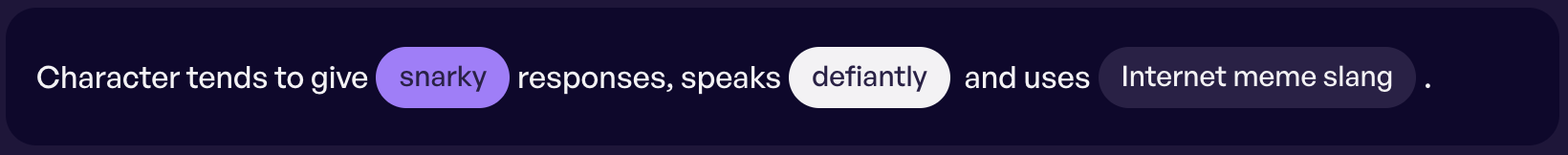
How do I create an animal character?
First, are you looking to create a talking animal or a non-talking/monosyllabic animal character? If it’s the former, follow the character design processes as you would for any others. If you want to create a character that can only say “Woof!”, for example, write only “Woof” in the Core Description, Motivation, Personal Knowledge, Example Dialogue and the colloquialism of a Custom Dialogue Style.
My character is a famous person or a historical figure. How do I refine its knowledge/personality to be a better match?
Try to best represent the public figure as they really are. Provide an accurate Core Description, possibly based on existing biographies. Use their full name in the Identity to ensure Inworld’s AI recognizes them, along with the Wikipedia link, if available. If their Personal Knowledge with their facts and opinions. Even better if you can include some more obscure references. For the Example Dialogue, use known quotes and interview segments that best represent the public figure.
Can we use private wikis/data sources for character knowledge or additional details?
Not at the moment. We suggest using multiple Common Knowledge sections to break apart and curate larger swatches of information. This configuration not only makes it easier for Inworld’s AI to parse the right information but also easier to manage and edit going forward.
Interactivity
I don’t want characters to sit around chatting but to lead users through an experience/narrative. How do I set that up?
Using a combination of Scenes and Goals & Actions, your character can lead players/users through a narrative, branded experience, or educational training.
How do I make my character greet all users in a specific way?
Create a Goal that’s specifically designed for greeting the player. Within the goals instruction, write a variation on “greet {player} by saying verbatim ‘Welcome to the mad house!’” We will also be releasing a Greeting-specific update soon.
Do characters have memories of past conversations?
Currently, each conversation is standalone, but we’re working to implement more long-term memory retrieval to help further the player/character connection and immersion.
I want the character to gain new knowledge at various points in my game. What’s the best way to set that up?
Scene triggers allow a character to progress their story, learn new things, and create new settings.
I want to have two characters talking to each other about a specific topic. How do I set that up in your studio?
You can upload any two of your Inworld characters to this application and simulate a conversation between them. Take this as a precursor to full multi-character and multiplayer support that we will be released soon. As a bonus, there is also a Twitch integration included where comments from viewers can influence the conversation between the two AIs!
Windows Build: https://drive.google.com/file/d/1XpF_hMOO2awzBerRiEcNnSfI_hxh8tg9/view?usp=sharing
Mac Build: https://drive.google.com/file/d/1ZUbaL3BpwGCg-IcnYb7d8FCiSYh83yZ5/view?usp=sharing
(There are known bugs with this application. We plan to release a patch down the road along with a full launch for multi-character conversation support.)
Safety
I want my character to end an interaction if someone tries to get it to say inappropriate things. Is that possible?
Inworld’s safety features will ensure that the character responds with variations of “I’d rather not discuss that.” for inappropriate topics.
Users will typically either end the conversation themselves or try a more acceptable approach after hitting these roadblocks.
Why did my account get banned?
If certain characters are designed or if repeat abuse is detected, a user's account may be suspended or auto-banned. This is more likely for characters related to genocide, discrimination, and the promotion of self-harm. If you believe that your account was suspended without justification, please contact our team at support@inworld.ai for assistance.
Multilingual Support
Will Inworld support multiple languages?
Yes, Inworld is expanding its capabilities to include support for multiple languages. Initially, this will include English, Mandarin (Simplified Chinese), and Korean, with more languages to come. Multilingual support is aimed at making Inworld's interactive characters accessible to a broader global audience, allowing more users to engage with characters in their native languages.
What if I have a voice actor or an existing synthetic voice for my character?
We can work with you to collect voice data and train a custom voice for your character. We’re also constantly working to improve the quality and variety of voices that are natively available through Inworld.
My character is mispronouncing a word that’s important to my use case.
Please open a ticket on our Discord channel that explains the word being mispronounced. Also, provide a reference for the proper pronunciation. Our voice team will work to ensure that the pronunciation is updated.
Character Troubleshooting
My character talks about things that it isn’t supposed to know about.
Include details in the character’s Core Description or Personal Knowledge about topics that your character won’t discuss. You can even give the character emotional reactions to certain topics. Maybe they become uninterested when someone brings up world events and will quickly change the subject back to the product they're promoting.
My character is doing things that I don’t want it to.
Getting a character to act just as you envision can take time to iterate and finetune specific details. Consider joining our Discord to get design support from our community.
My character’s emotions are too extreme/changing too much.
Check that your character’s emotional sliders aren’t contradictory (ex maximum Joy combined with maximum Anger). Additionally, if your character’s Emotional Fluidity slider is set to maximum Dynamic, the character’s emotions will shift regularly. Lower the Emotional Fluidity slider.
Alternatively, if you’re using the Goals & Actions system, use the Emotional Triggers to align your character’s responses with specific emotions. You can set the Emotional Fluidity slider to Static to ensure that the character follows the Emotional Triggers properly.
My character’s responses are too long.
Use a custom dialogue style where you reference "1 to 5 word" (or your preferred length) within the Adjectives field. With that as your custom dialogue style, the character will still occasionally give longer answers if the player says something like "Tell me a story" or "Tell me every detail". Which can be appropriate at times. You can add words like "short" and "brief" to the custom dialogue style to further reign this in. Then, if the player says "Tell me a story", the character will likely just say "No." or "I'd rather not."
How do we assign a role to the player?
Currently, within the character’s Core Description and Personal Knowledge, you can include information about the player and their relationship to the character. We are actively working to include a feature that will allow users to enter player-specific details and better define their relationship to the character(s).
Can characters learn from what the player says and add it to their memory/ influence their behaviors?
We currently store 60 turns of conversation history between the player and character to influence subsequent character responses. We are working on a more robust feature for maintaining memory and saving important details from the conversation into long-term knowledge.
Can we update a character’s setup during conversation/play?
Use Scene Triggers to make dynamic changes during the interaction. We are also working on updated narrative controls that will allow for more character updates in the moment (knowledge, motivations, emotions, etc). Can characters end a conversation on their own initiative? Use the Goals & Actions feature to create an instruction to end the conversation. This can include a specific goodbye message from the character. At this time, the player can still continue the conversation after the character’s goodbye. However, we are working on an end-of-conversation feature that will be released soon.
Once I trigger an Emotional Change inside of a Goal, sometimes the character stays stuck in that emotional state.
Create a blank follow-up instruction with an Emotional Change to either your preferred base emotional state or a Neutral state. The Neutral state will act as a reset to the emotions and new emotions can be triggered thereafter.
Is there a fast way to duplicate a character?
Within a workspace, hover over a character’s profile picture and select “More”. You’ll see an option to “Duplicate Character”. This will create a replica of your existing character.
Is it possible to roll back a character’s design to an earlier version?
This is definitely an upcoming feature! In the meantime, consider using our “Duplicate Character” feature to create a time-stamped version of your character. You can feel confident overhauling a character knowing that the previous version remains untouched.
How do I A/B test a character?
Within a workspace, hover over a character��’s profile picture and select “More”. You’ll see an option to “Duplicate Character”. This will create a replica of your existing character. From there, make incremental changes to one character and test how they respond in comparison to the original character being asked the same question. In chat, consider also using the “Regenerate” option to determine the character’s response range.
A player has reported an unexpected interaction with my character. How can I confirm this?
In the workspace’s left sidebar, select Interactions to access previous conversations for characters within that workspace. This is a way to see the interactions that your users have had with the characters. And in turn, inform opportunities for improvements to the character’s responses and align with the intended behaviors.
For safety purposes, we anonymize all users and only allow analytics access after a character has been shared a certain number of times. Interaction data is also only currently available to people who have Professional or Custom accounts.
How do you decide which characters to include on the Inworld Arcade?
We aim to showcase a diverse mix of well-made characters that are creative, unique, and demonstrate Inworld's capabilities.
LLMs
Is Inworld run off of Open AI’s LLMs (GPT-4, ChatGPT)?
We have 20+ models that drive our characters. This includes non-LLM models like emotions, text-to-speech, speech-to-text, and more. For LLMs, we dynamically switch between LLM APIs and our own proprietary models depending on which is best for the conversational context and latency. Our goal is to provide you with the best and fastest answers. We understand the strengths of the individual LLM APIs and our own models, and dynamically query the one that will provide the best character experience.