Personality
A character's Personality controls the their overall disposition and how they react to situations.
This area includes a Text Field and 10 Sliders, which control various aspects of the character's personality.
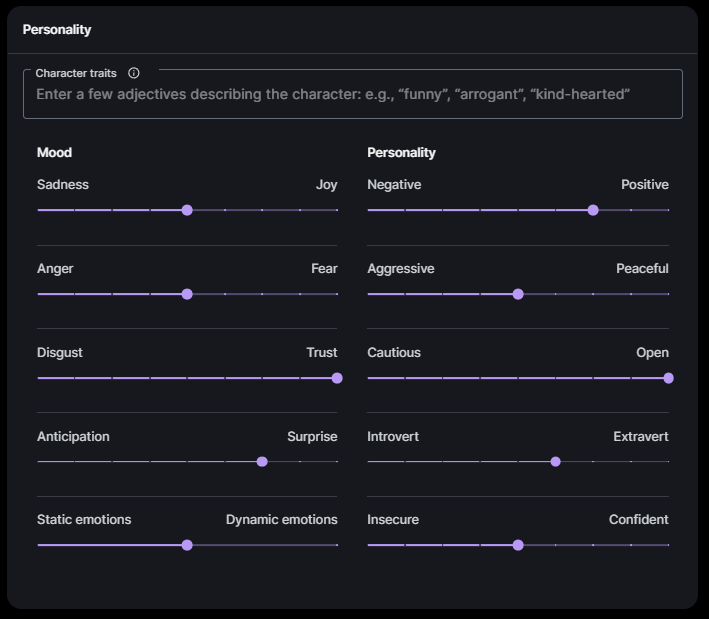
Character Traits
The Character Traits field allows you to add adjectives to describe your character’s emotional state. These adjectives help guide the AI when portraying the character's personality and generating their responses.
When entering adjectives into the field, entering a Comma (,) after a word enters it into the field.
As a starting point, examples of possible adjectives are provided below, although you can use any adjectives you wish.
| Type | Examples |
|---|---|
| Positive | Accessible, Adaptable, Friendly, Kind, Methodical, Patient, Trusting |
| Negative | Abrasive, Careless, Compulsive, Cynical, Disobedient, Egocentric, Lazy |
| Neutral | Casual, Obedient, Reserved, Predictable, Surprising, Ambitious |
Character Trait Limit
A character is limited to a maximum of 10 Traits.
Mood and Personality Best Practice
When setting a character's Mood or Personality, keep in mind that fully fleshed-out characters generally have a range of emotions they experience, and can switch between them depending on the circumstances.
Settings Affect Expressions
Characters’ facial expressions, gestures, and vocal intonations are connected to their Mood and Emotions. This is especially important when integrating a character into Unity or Unreal Engine, where these settings have a direct impact on their avatar.
Mood and Personality Sliders
The Mood and Personality sliders control types of emotions the character will experience during interactions as well as what they say.
For example, an upbeat character would typically respond with hopeful and optimistic responses, whereas a cynical character would respond with pessimistic and gloomy responses.
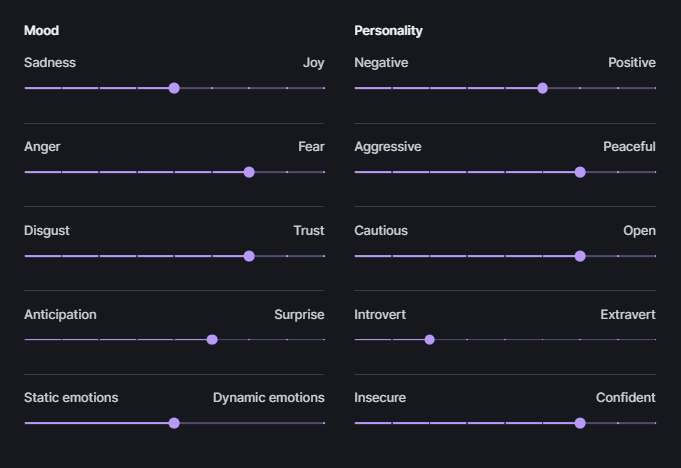
Mood Sliders
The Mood sliders control how the character Feels.
Whichever side the slider is pushed towards, causes that character to display that emotion more consistently. The character often uses this emotion as a sort of "default state," falling back to this emotion more often.
Personality Sliders
The Personality sliders control how the character Relates to the player and other characters.
Whichever side the slider is pushed towards causes the character's general disposition to reflect that trait.
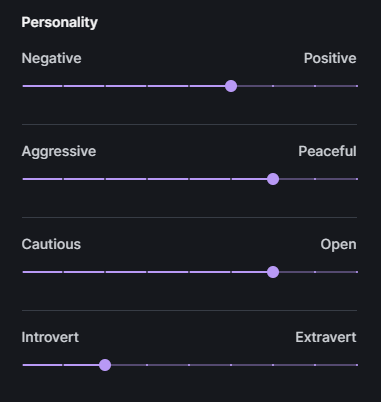
Emotional Fluidity Slider
The Emotional Fluidity slider, located at the bottom-left of the interface, allows you to control the how much emotion the character experiences.
This slider allows you to set its value between 0.0 to 1.0.
The closer the slider is to Dynamic Emotions, the more emotions the character experiences. Particularly high settings (0.8 to 1.0) results in the character being highly emotional, frequently changing from one emotion to another.
The closer the slider is to Static Emotions, the less emotions the character experiences. Particularly low settings (0.1 to 0.3) results in the character being more emotionally stable and exhibiting few emotions.
Characters set to 0.0 are disconnected from the emotion system, causing them to exhibit no emotions.
Emotions in YAML
When a character's emotions are set to Static (0.0) you are able to finely control their emotion changes in YAML.
For additional information, see the Set_Emotion command in: Mutations
Insecure/Confident Slider
The Insecure/Confident slider setting can have a powerful effect on a character's behavior, therefore it is recommended this setting be handled carefully.
If a character is extremely Confident, they may come across as arrogant and it may cause them to constantly argue with the player’s opinions and ideas.
If a character is extremely Insecure, they may come across as highly agreeable and may not offer many opinions of their own to the player.
These extremes may still be desirable for certain characters, so it is entirely dependent on what you want out of them. However, as a general rule, most characters fall somewhere near the middle of this slider.
Emotions
Inworld characters are capable of expressing up to 18 Emotions.
Each of these emotions is associated with a specific Emoji, which appears above a character's text field whenever that emotion is being expressed in a response.
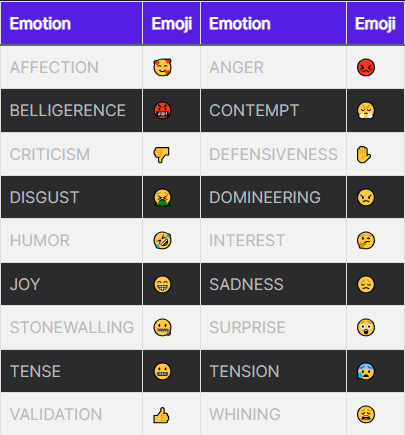
These emotional states are generated by a dedicated engine that assesses probably character emotions based on player-character interactions.