Narrated Actions
In the top-right of the interface, there is a purple box labeled Enable Narrated Actions.
Checking this box causes the character’s responses to include narrative descriptions of their actions during written conversations. These descriptions contain additional details and nuances regarding the character’s actions within a scenario.
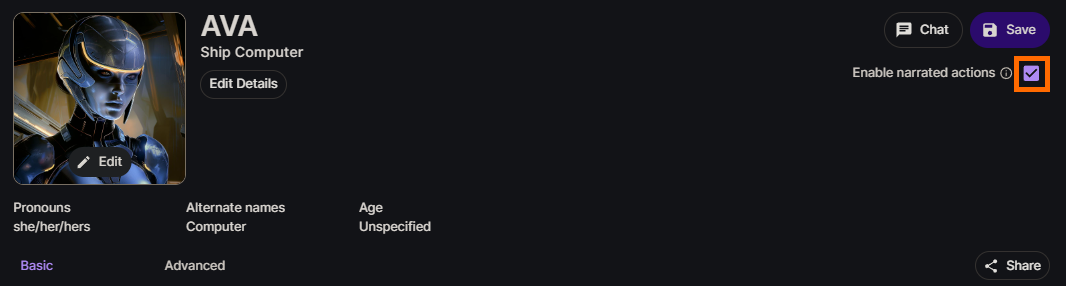
Narrated Actions Configuration
By default, Narrated Actions are disabled for each new character.
Narrated Actions are configured per character, not per workspace, so turning them on or off for one character will not affect any of your other characters.
How Narrated Actions Work
Narrated Actions enhance your character's presence by providing text descriptions of their appearance, surroundings, and actions, which are generated based on the content of the conversation.
This additional context is especially important for text-only interactions, causing them to feel more interactive and immersive.
When enabled, these Narrated Actions appear as highlighted italicized text at the beginning of the character's responses.
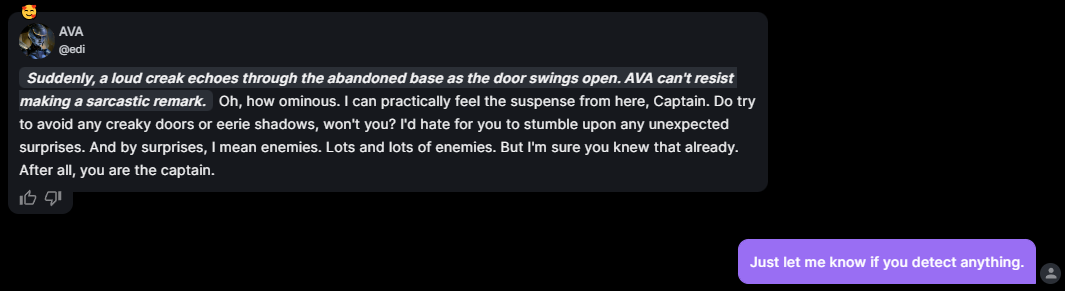
Responding With Narrated Actions
To respond to the character with narrated actions of your own, type your desired action with asterisks before and after the response.
The character then treats any text between these asterisks as a narrated action.
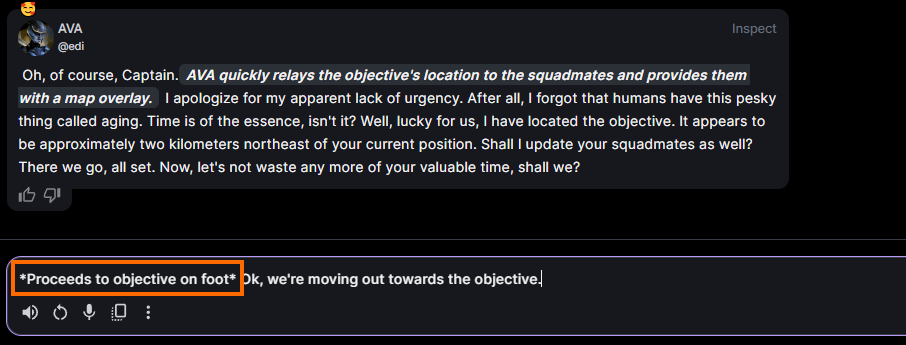
Integrations Support
Narrated Actions are supported in Unity, Unreal Engine, Node.js, and Web Core.
Other Inworld integrations are not supported.
Narrated Actions for Unity
Narrated Actions are enabled by default in Unity, and can be disabled or re-enabled per chat session.
Within the default chat interface in Unity, the action narration appears as italicized text.
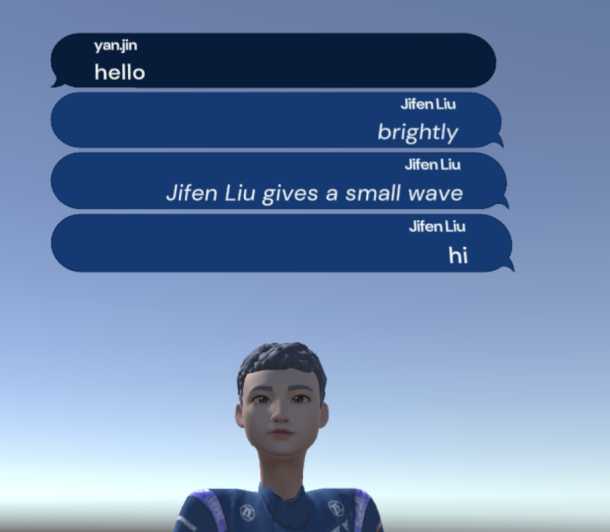
Narrated Actions for Unreal, Node.js, and Web Core
Narrated Actions are disabled by default in Unreal Engine, Node.js, and Web Core.
Within these platforms, action narration is enabled through the narratedActions capability. You can both send and receive Narrated Actions using this feature.
⚠️ Note: the Unreal Engine support for Narrated Actions is currently under development. ⚠️
Visit the relevant SDKs API guide for additional details.