Audio Test
This demo can be found under Assets > Inworld > Inworld.Assets > Scenes.
⚠️ Note: If you are building a WebGL application, the microphone is not supported.
1. Choosing Audio Input
Once started, you can select your currently connected audio input devices and commence testing.
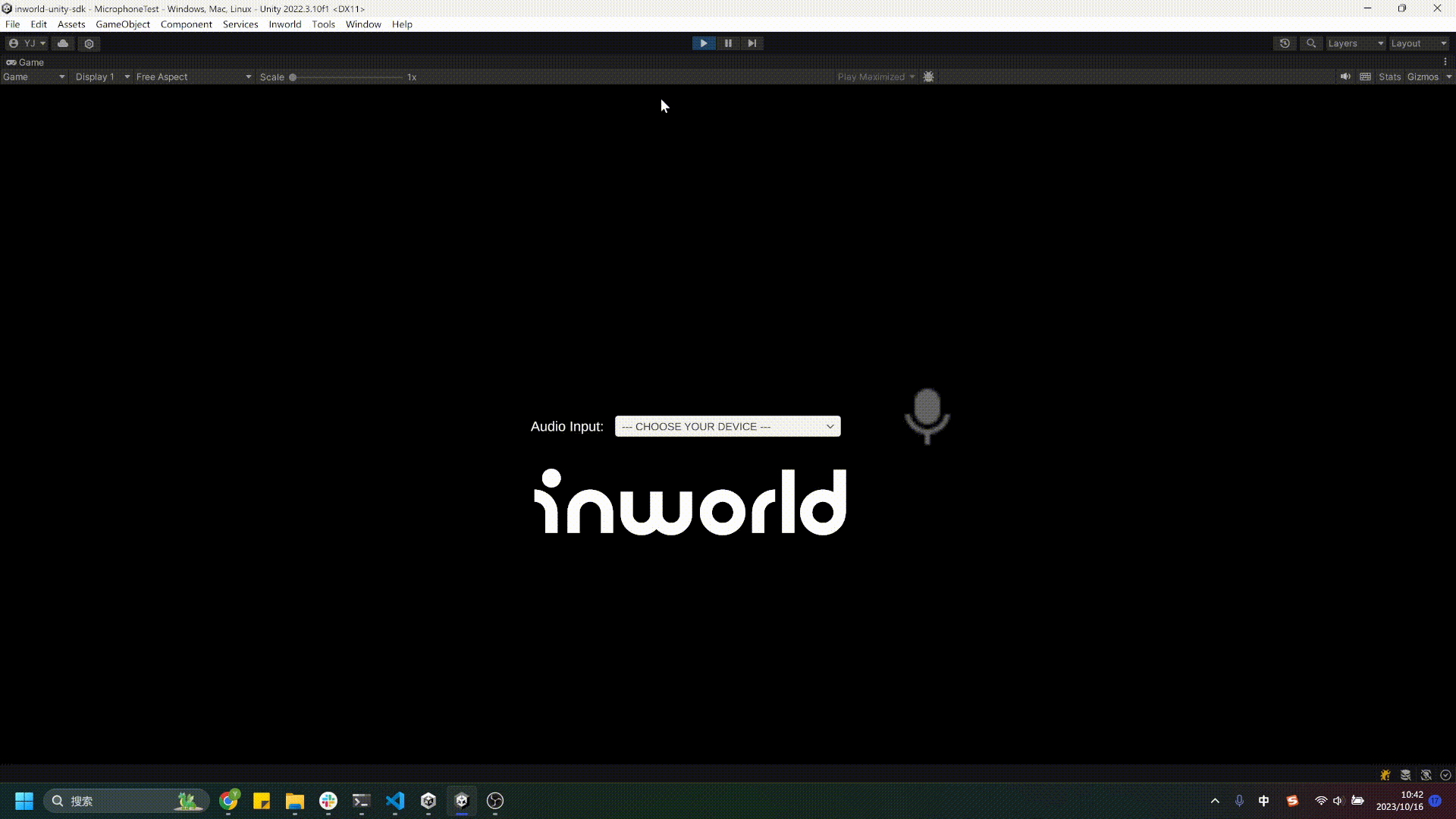
2. Mute/Unmute
You can click the Mute button to test the volume changes and click it again to unmute.
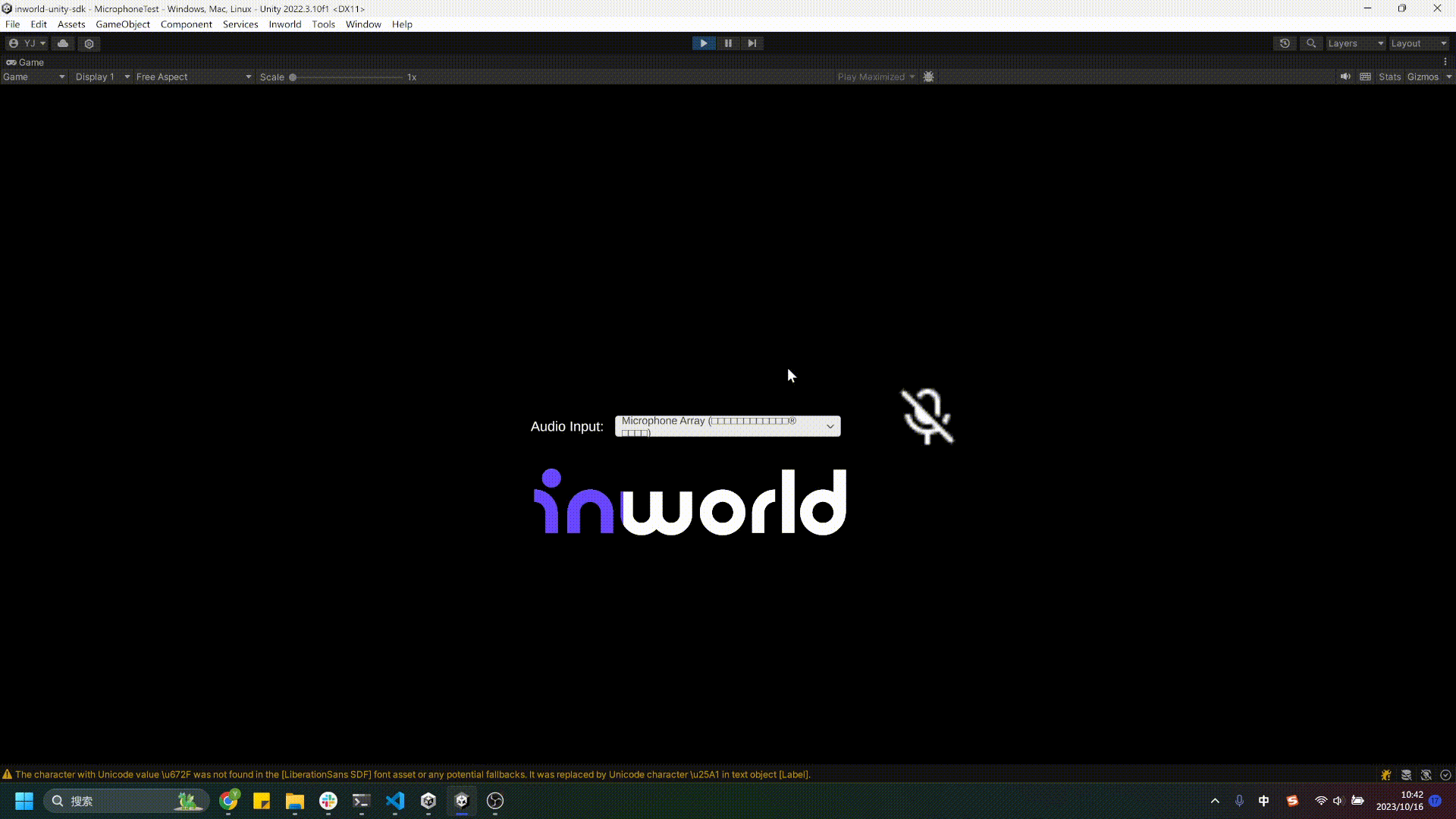
⚠️ Note: This sample scene is helpful for players to determine their audio input device. Occasionally, the default microphone chosen by Unity may not function correctly, and this demo helps to verify which audio devices are receiving input / output.