Innequin Sample
With Inworld Unity SDK ver 2.2.0 and beyond, the Innequin model replaces the previous Ready Player Me model as the default user avatar. This sample demonstrates an instance of showcasing the Innequin character's presence within Unity.
What is Innequin
Innequin, our AI brand ambassador, is a unique character designed to represent Inworld's AI character platform. Inspired by wooden artist mannequins, Innequin showcases the ability of AI characters to be posed and animated by creators. Powered by Inworld's advanced machine learning, Innequin offers engaging interactions and expressive emotes.
Differences Between Innequin and Ready Player Me
1. Emote System
Innequin introduces a robust Emote system that allows for dynamic expression of emotions. When triggered by events from the Inworld Server, the Emote Animator seamlessly plays corresponding animations that vividly portray Innequin's emotional states.
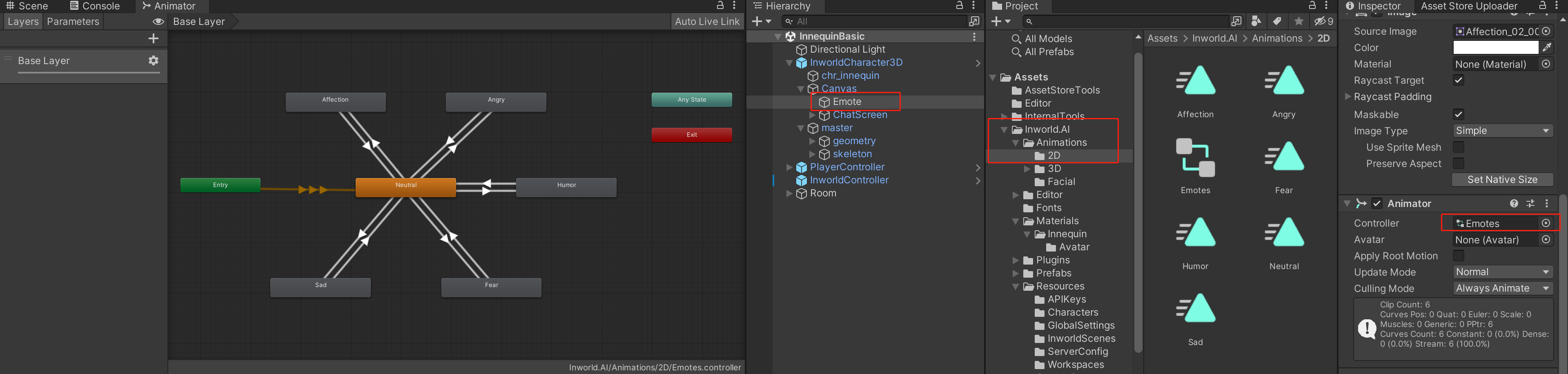
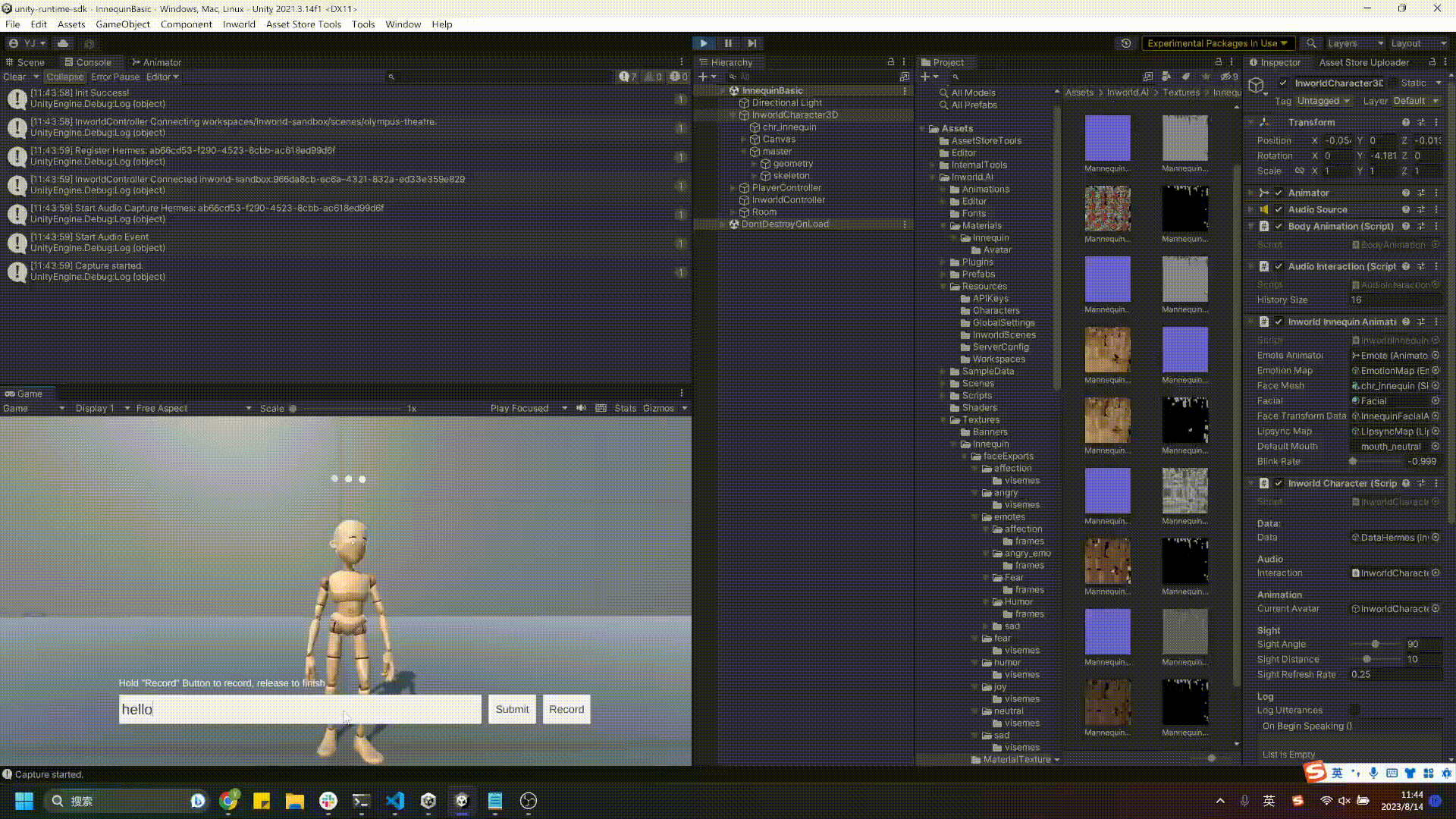
2. Facial Animation and Lipsync
Unlike Ready Player Me's avatar, Innequin's facial expressions and lipsync are achieved through Sprite Animation.
You can find them at Assets > Inworld > Inworld.Samples.Innequin > Data > Face Transform Data.
This unique approach enhances Innequin's expressiveness and interactivity, providing a distinct character interaction experience.
⚠️ Note: Each emotion has its own different facial animation and lipsync.
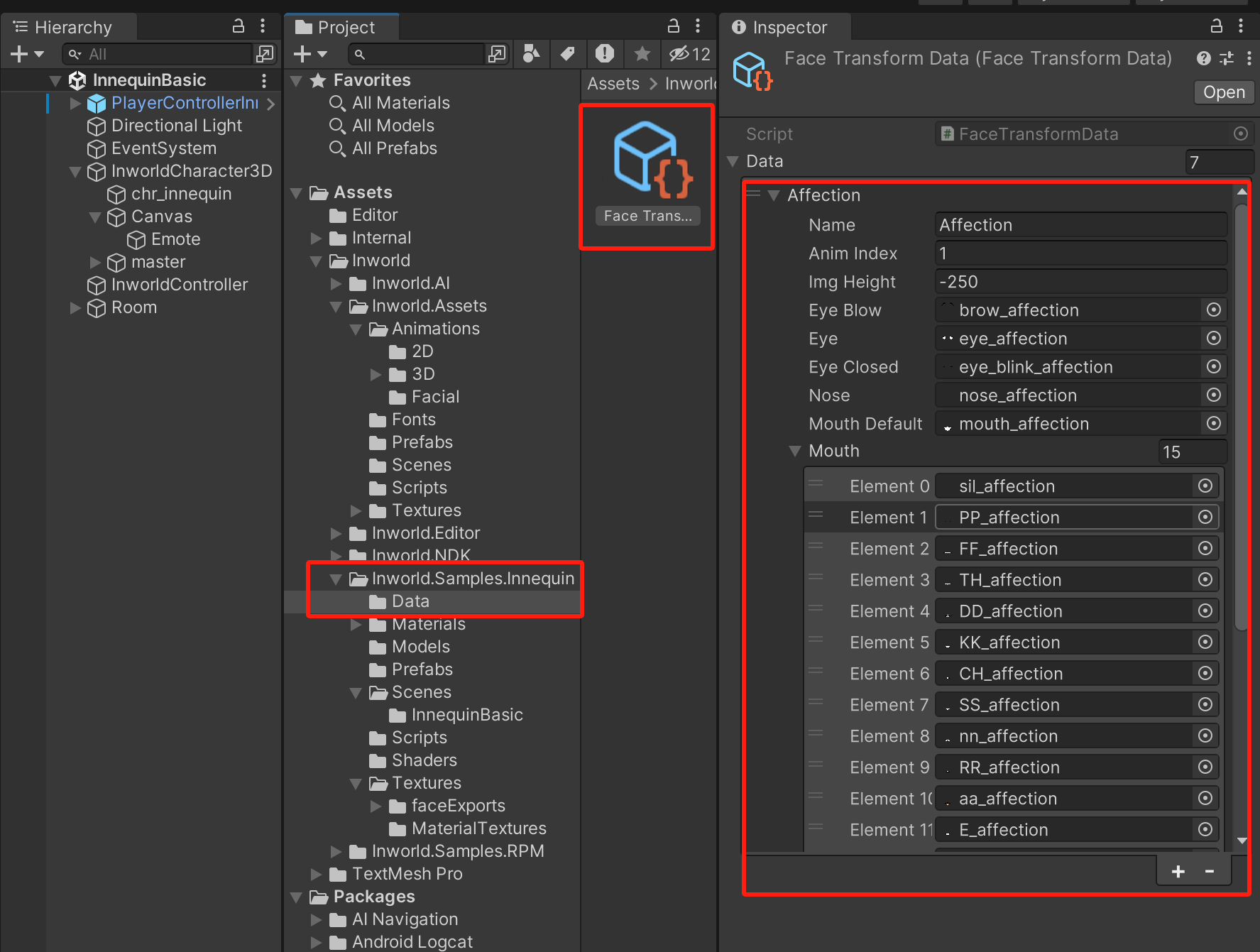
Creating Your Own Innequin Sample Based on the Template
1. Asset Preparation
If you intend to use your custom Inworld assets (characters, scenes, workspaces), refer to this page for guidance.
2. Configuring Innequin
Configure the Innequin character according to your preferences and requirements.
You can change at InworldCharacter3D > chr_innequin > Materials > mi_innequin_standin.
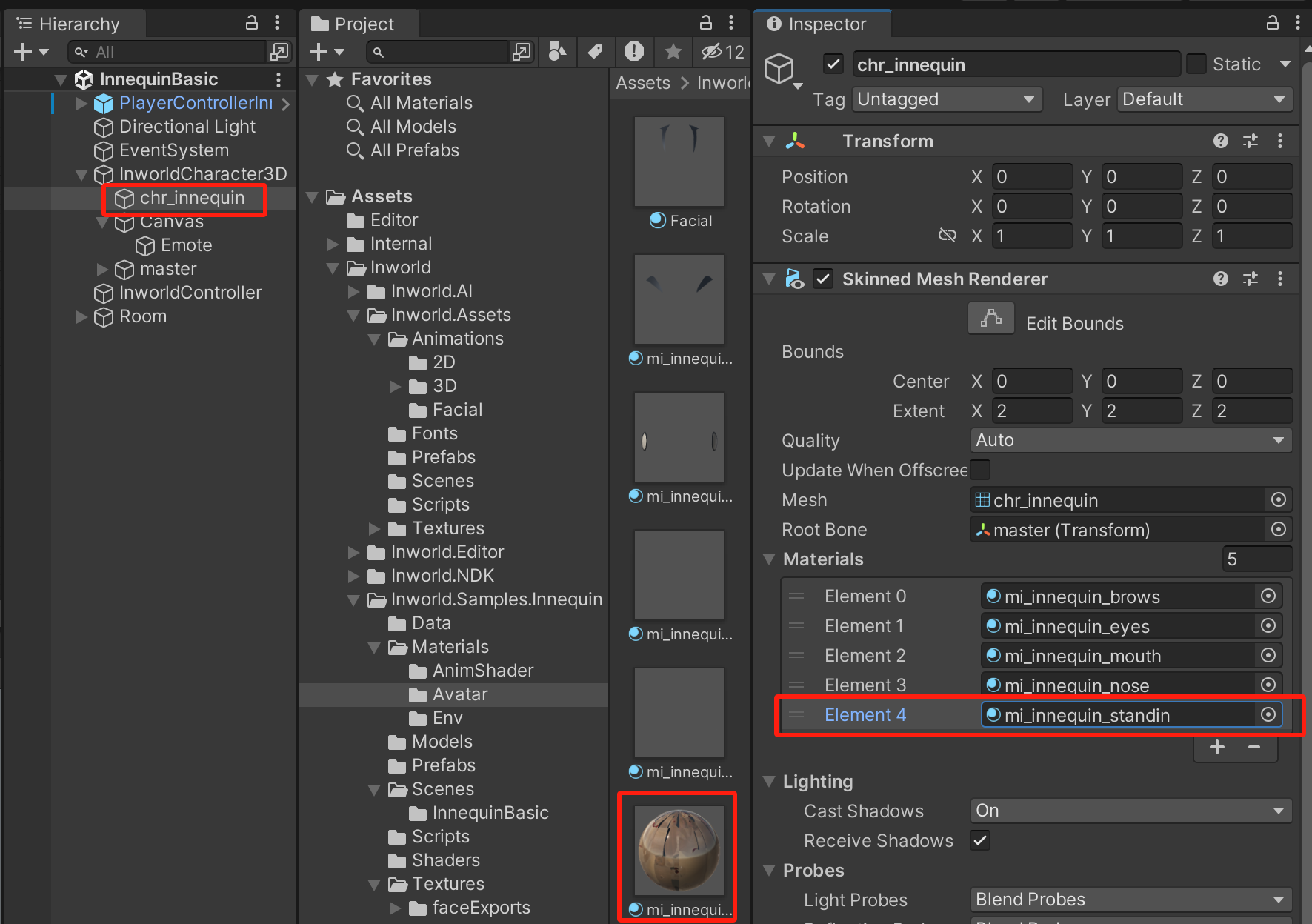
And the default textures are at Assets > Inworld.AI > Textures > Innequin > MaterialTextures.
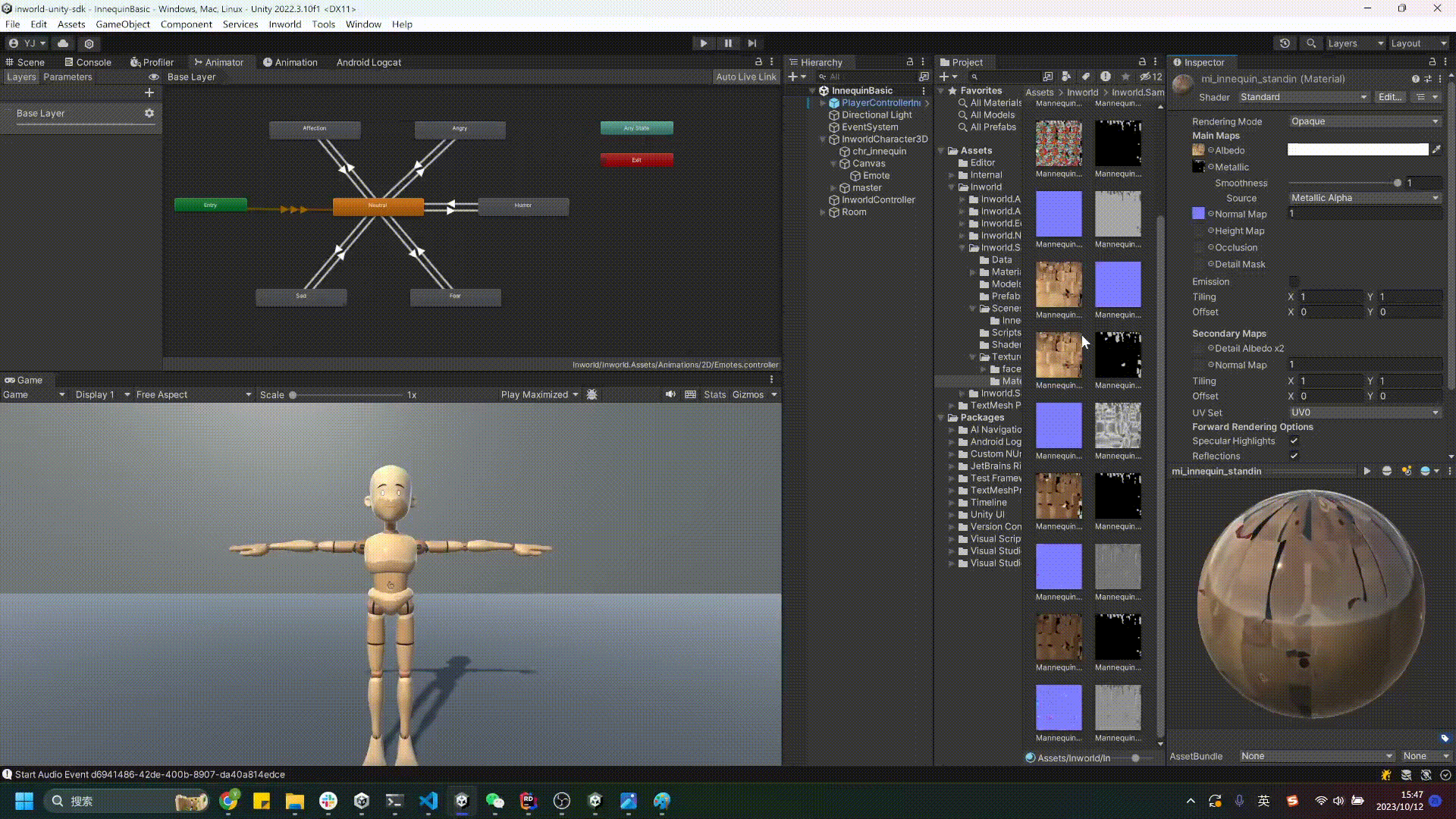
3. Replacing the Default Innequin Character
We have two different methods to set up your own Inworld Character in the Innequin sample scene, and both of them are effective:
Setup through Inworld Studio Panel
If you have the Inworld.Editor module (which is included by default in the InworldAI.Full package), you can follow the steps here to import your character and then everything will work as expected once you drag the character prefab into the scene.
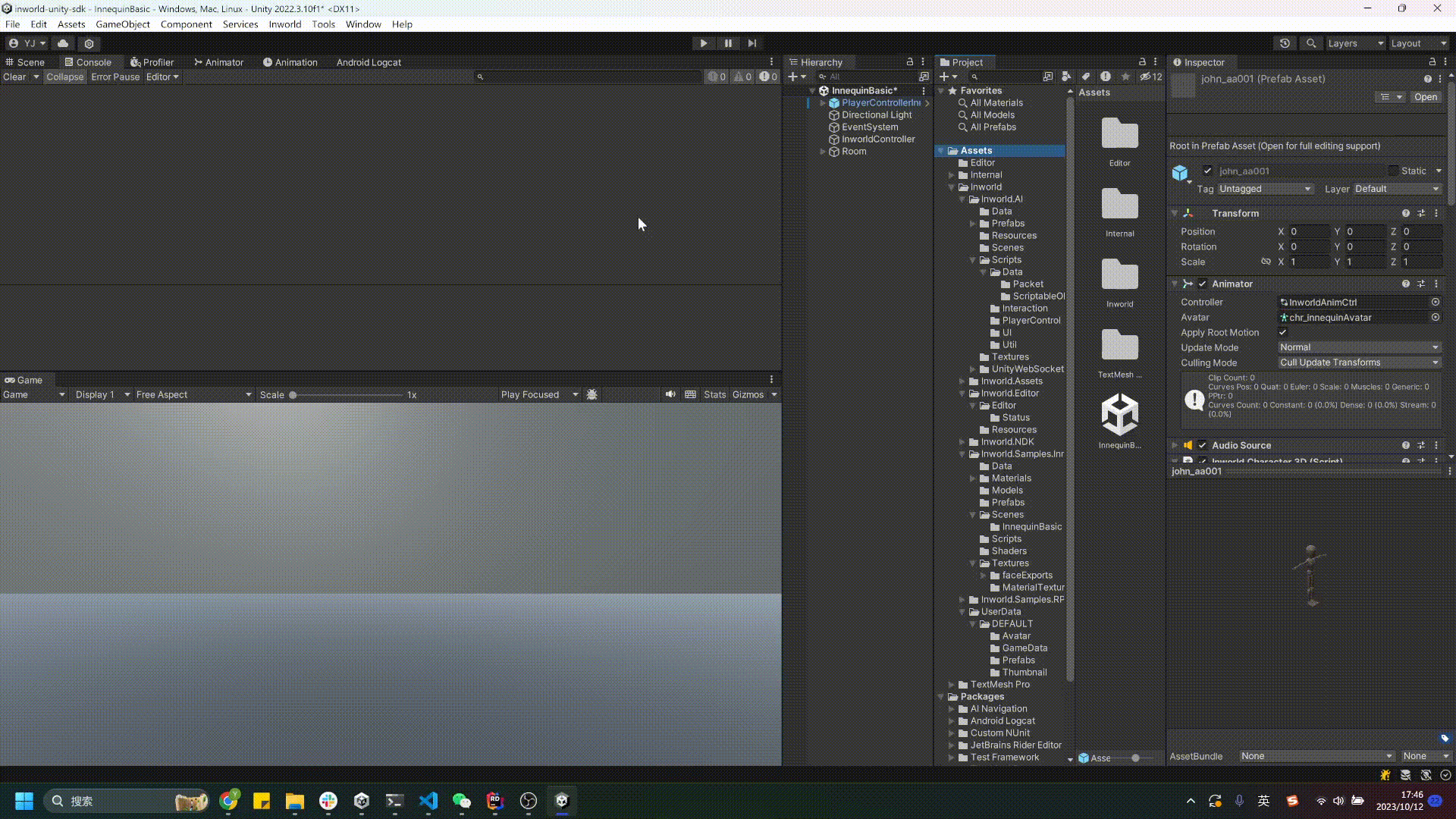
Manual Setup
For manual setup, you will need to first input the full string of your desired scene in the InworldController and set your API key/secret in the Inworld Client (WebSocket or NDK).
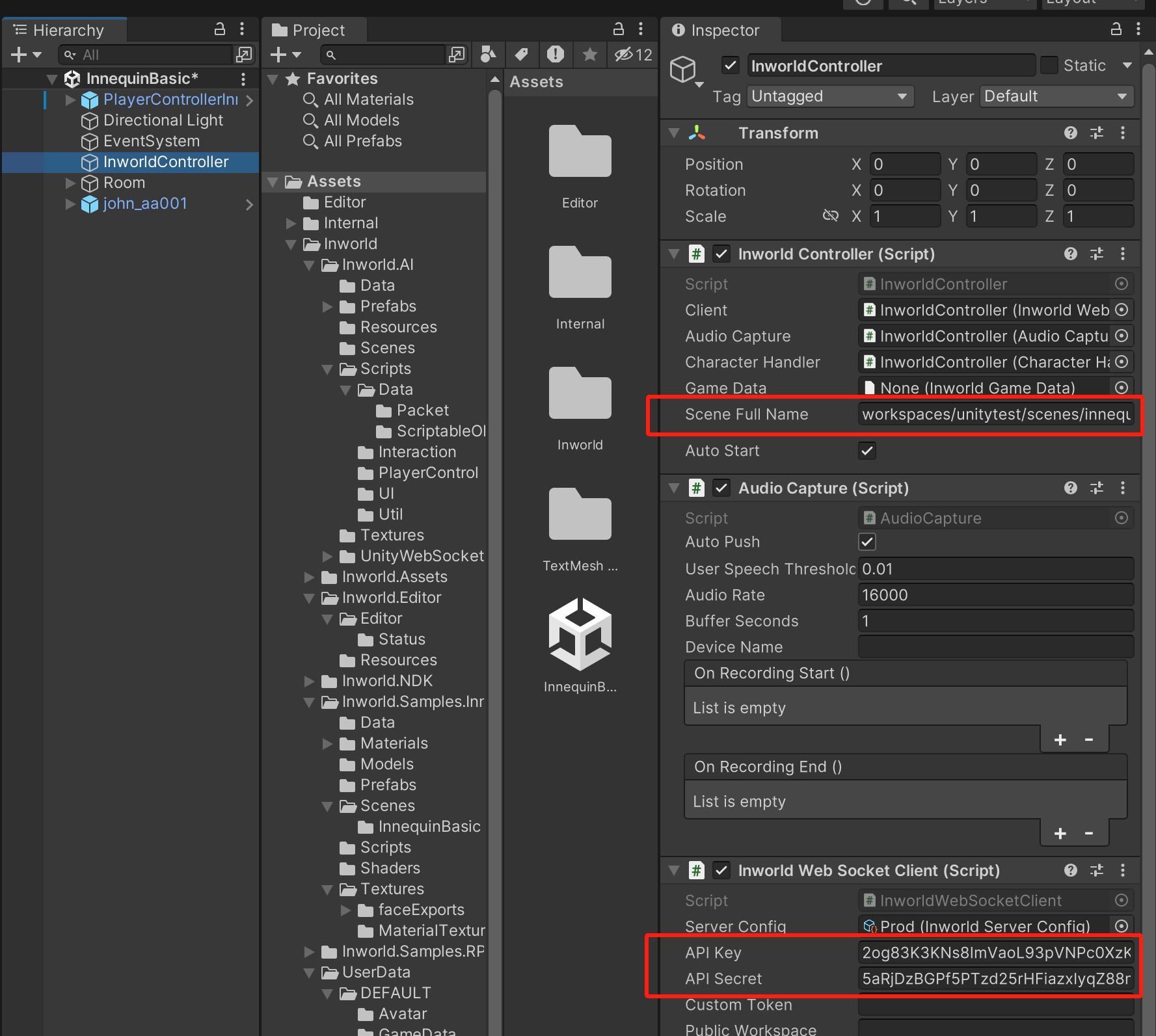
Next, you will need to set the full string of your character's Brain Name in InworldCharacter3D and provide the character's Name. Leave the Agent Id blank (it will be fetched at run time).
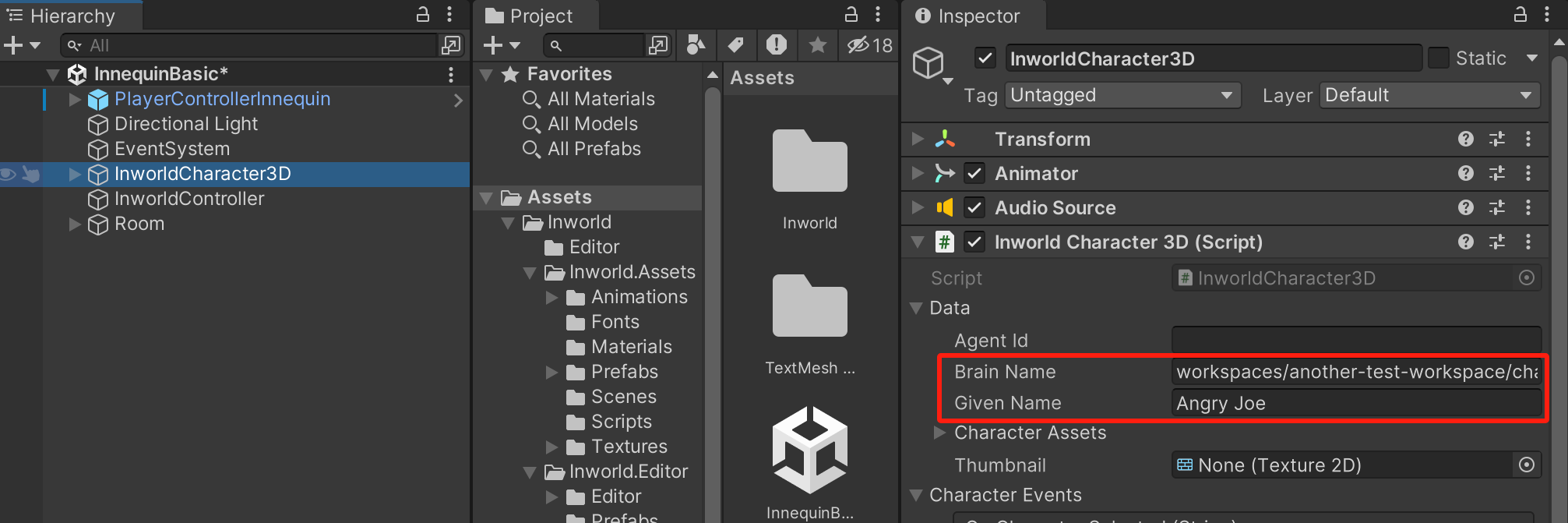
⚠️ Note:: It's essential to set both the
Brain NameandNameof the character correctly. If these are not accurately configured, the character will not be recognized.
The
Brain Name, also referred to as theCharacter ID, can be obtained from yourCharacterspage in the browser. Simply hover over your character, clickMore, and then selectCharacter ID for integrationto copy it.
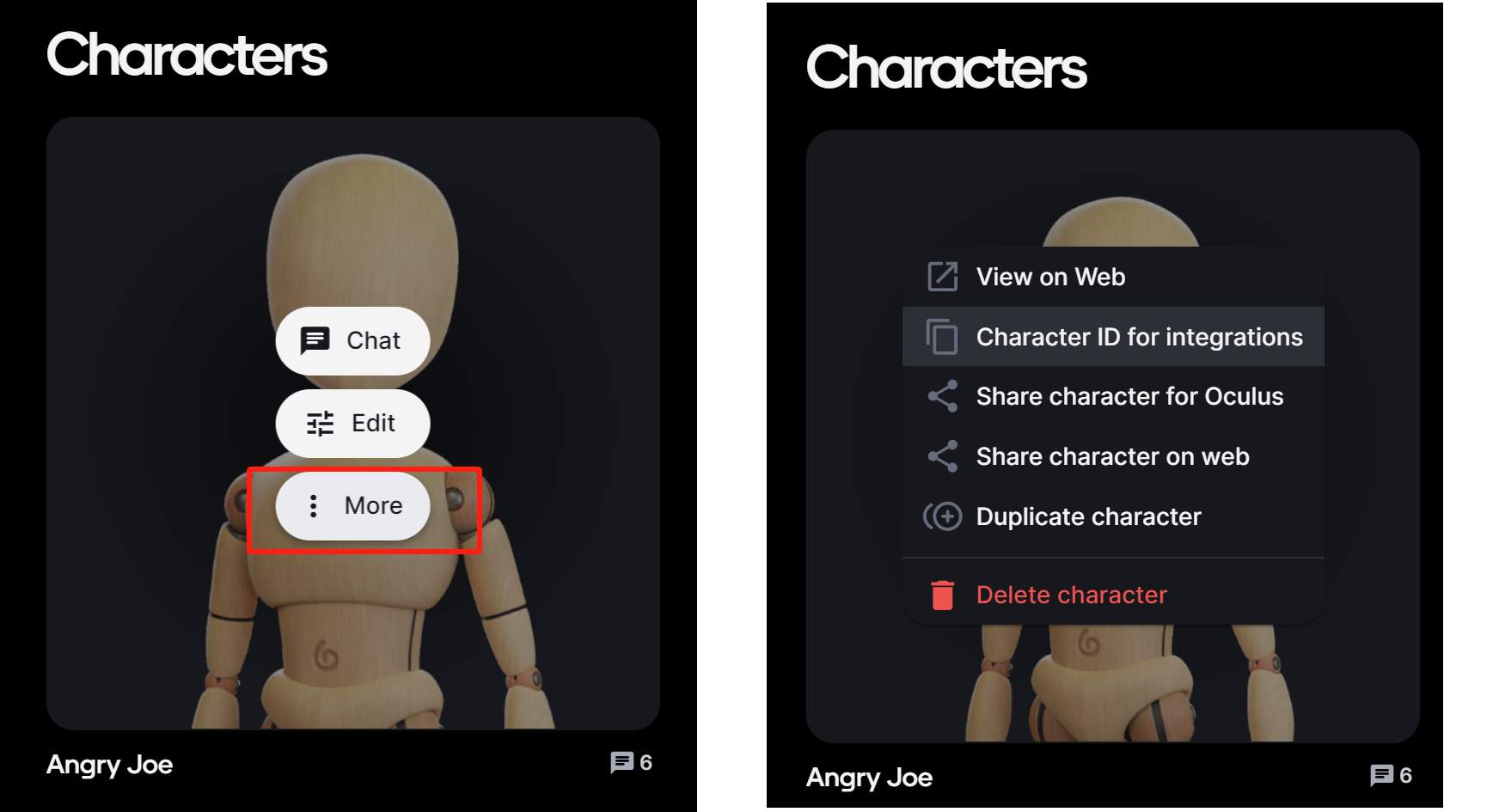
The
Name, or the character'sGiven Name, can be found by clicking on your character to access the editing page. Hover over the name, click on it, and then copy the first line that appears. This represents the character's given name.
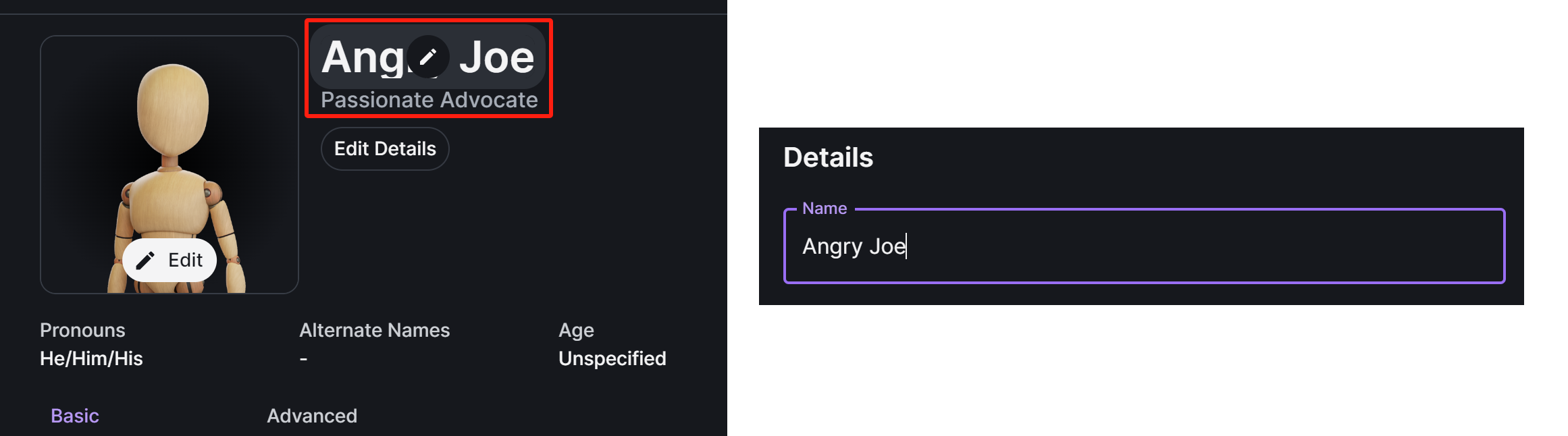
4. Done
Upon completion of the setup, you will witness your character seamlessly replacing Innequin in the sample scene.
By following these steps, you can effortlessly integrate Innequin into your Unity project and create a personalized experience that showcases the unique capabilities of Inworld's AI character platform.
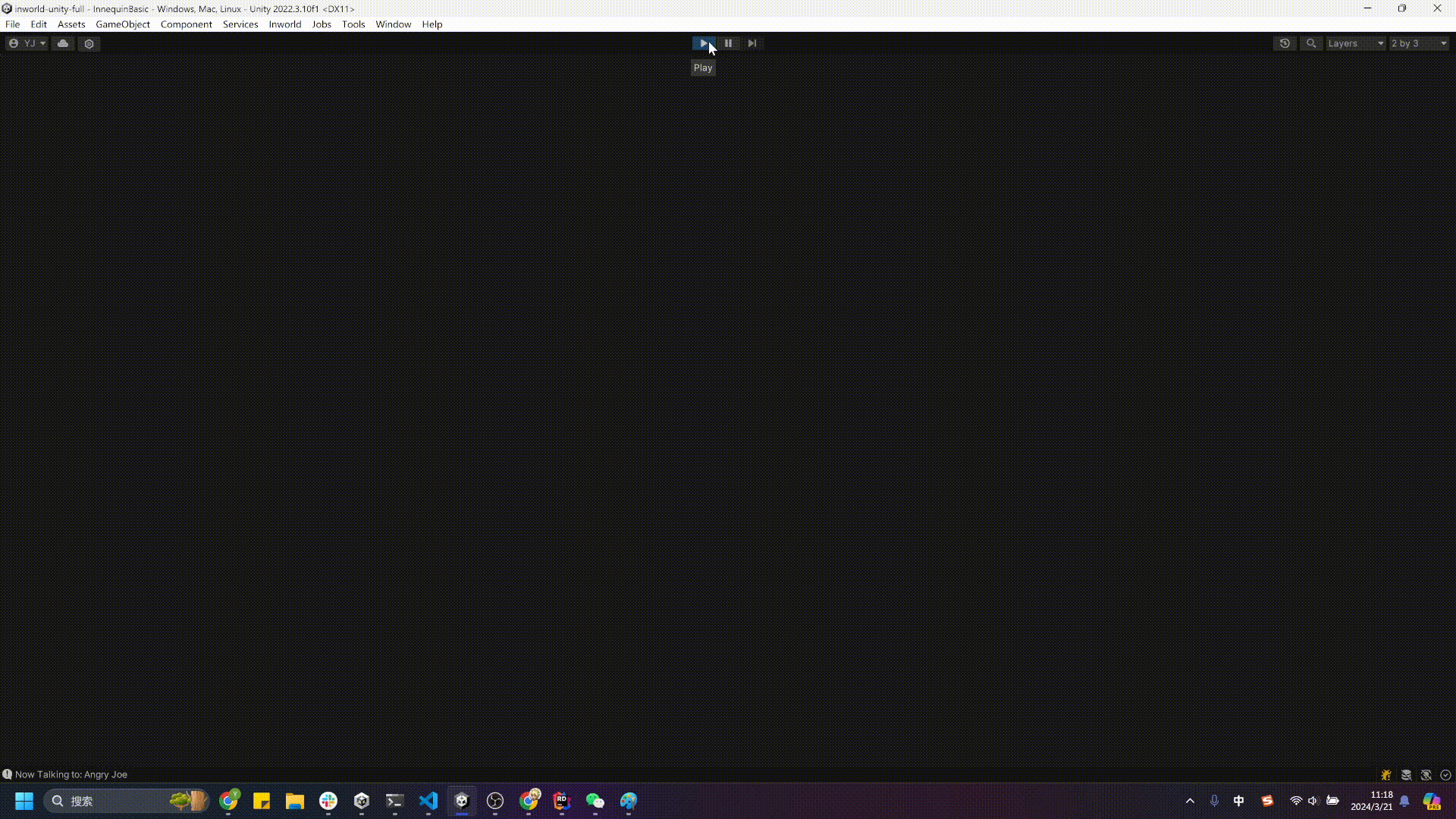
License
Your use of Innequin is limited to Inworld Services and you agree to Inworld’s Terms of Service (currently available at: TERMS OF SERVICE). Subject to your compliance with Inworld’s Terms of Service, you are permitted to make modifications to Innqeuin’s visuals and animations