Unity Package Structure
Our comprehensive SDK is divided into two main components.
The first component is located in the Assets folder and includes all necessary assets such as fonts, logos, 3D models, along with demos and their associated scripts.This part also encompasses some of Inworld's non-core technological implementations, like Acoustic Echo Cancellation (AEC) and the Native Development Kit (NDK) protocol.
The second component is found in the Packages folder, which contains the core functionalities of Inworld. This encompasses the essential logic required for interacting with the Inworld server, facilitating the transmission and reception of text and audio. This component can be used independently. Please click here for more information.
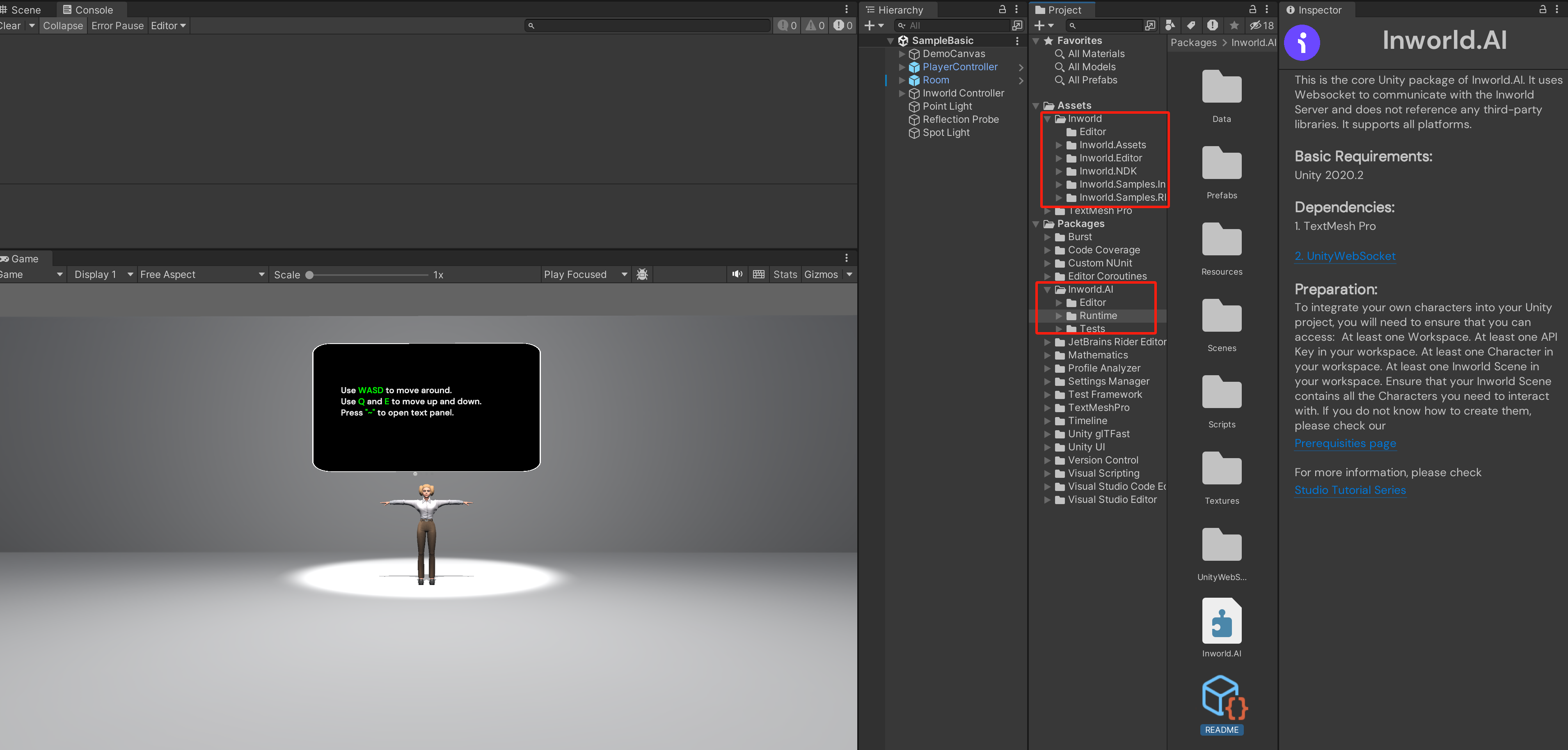
Each of these folders, except for UserData, contains an Assembly Definition file. When the application is built and run, these folders are compiled into Dynamic Link Libraries (DLLs).
Here's the DLL dependency diagram:
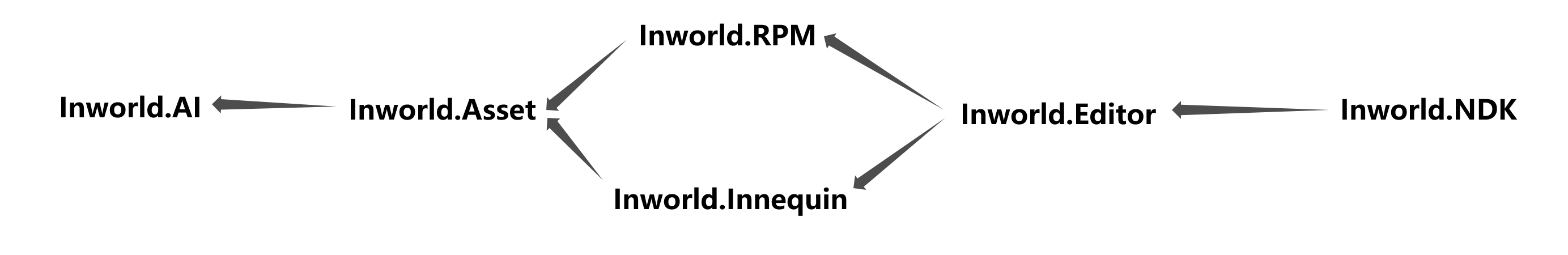
Packages
Inworld.AI
This folder contains the primary elements of Inworld AI (included in all packages). It builds to the Inworld.AI assembly and works autonomously without any dependencies.
If you load it into Unity's Package Manager via a URL, these files will be read-only. If you wish to customize, you can either extend these files or clone the project locally and then load it into Unity from your local copy.
Alternatively, you can directly modify the Packages/manifest.json file in your project to navigate to the location where you downloaded it.
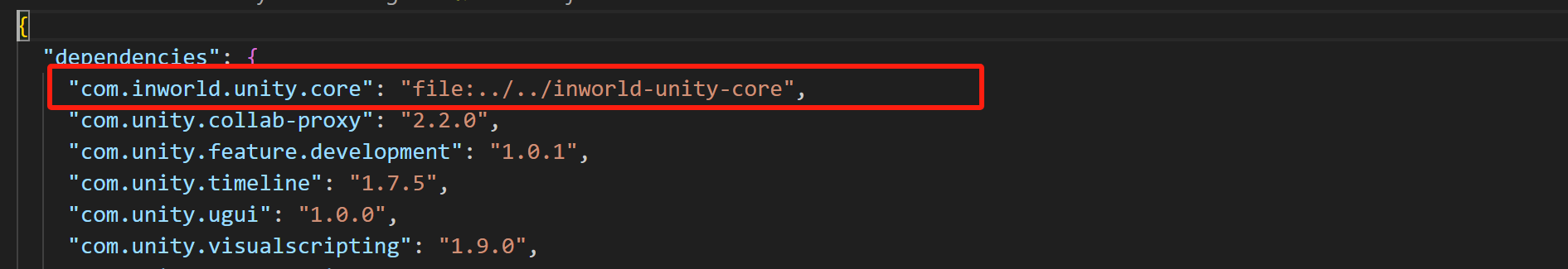
- Editor/: Contains scripts related to version updates, dependency injection, debug settings, and more.
- Native/: Contains native webgl script for microphone support.
- Runtime/ Contains all the scripts, prefabs and scriptable objects that used in the core package.
- Data/: Contains scriptable objects that are used in the core package.
- Prefabs/: Contains all prefabs.
- Resources/: Contains the scriptable object
Inworld.AI, the only data asset that are loaded at run-time. - Scenes/: Contains the read-only sample scene
Sample2D. - Scripts/: Contains all the related scripts.
- Data/: Contains all the data structures.
- Entities/: Contains the scripts for all the other entities used for serializing / deserializing.
- Packets/: Contains the scripts for all the Inworld Packets.
- ScriptableObjects/: Contains the ScriptableObjects related scripts.
- Interactions/: Contains character interaction related files.
- PlayerControl/: Contains player control related files.
- Sample/: Contains scripts used in the sample sene.
- UI/: Contains UI implementation scripts.
- Util/: Contains tools, enums, Unity events, etc.
- Data/: Contains all the data structures.
- Textures/: Contains the sprite for default avatar and Inworld logo.
- UnityWebSocket/: Contains the websocket protocol we forked based on this repo.
- Plugins/: Contains the jslib plugin specifically for WebGL, for other platform, we just use C#'s
System.Net.WebSockets. - Scripts/: Contains web socket related scripts.
- Plugins/: Contains the jslib plugin specifically for WebGL, for other platform, we just use C#'s
- Test/: Contains test files for both Editor and Runtime environments.
Assets
Editor
This folder contains scripts for SDK import/export workflow.
Inworld.Assets
-
This folder contains various types of resources that would be triggered by Inworld server events. It requires Inworld.AI and Unity.TextMeshPro assemblies, and builds to Inworld.Assets assembly.
- Animations/: Contains both 2D and 3D animations, as well as the lipsync and emotion morph mapping data.
- 2D/: Contains all the 2D emote animations.
- 3D/: Contains all the 3D animation controllers, avatars and their related animations.
- Facial/: Contains all the Facial animation related scriptable objects, such as facial emotion map, lipsync map, etc.
- Fonts/: Contains the Inworld's default fonts.
- Materials/: Contains the Inworld's premade materials.
- Prefabs/: Contains all prefabs.
- Scenes/: Contains the sample scene
AudioTestfor developers to configure their microphone inputs, and an editableSample2D, since the one in Inworld.AI is read-only. - Scripts/: Contains all the related scripts.
- Textures/: Contains all the 2D assets such as chat bubbles, banners, emojis, etc.
- Animations/: Contains both 2D and 3D animations, as well as the lipsync and emotion morph mapping data.
Inworld.Editor
- This folder contains all the editor extension related resources. It requires Inworld.AI, Inworld.Assets, Inworld.RPM and Inworld.Innequin assemblies, and builds to Inworld.Editor assembly.
- Editor/: Contains all the editor extension related scripts.
- Status/: Contains all the editor status related scripts.
- Util/: Contains the untility related scripts for Inworld editor extension.
- Prefabs/: Contains the editable prefab of
InworldController, which also includes AEC audio sampling features by default. - Resources/: Contains the scriptable object
InworldEditor, which is used for editor integration.
- Editor/: Contains all the editor extension related scripts.
Inworld.NDK
- This folder contains the Acoustic Echo Cancellation (AEC) Implematation related files. It requires Inworld.AI, Inworld.Assets, Inworld.Editor and Inworld.RPM assemblies, and it builds to Inworld.NDK assembly.
- Plugins/: Contains the native plugin files for all supported platforms.
- Scripts/: Contains all the related scripts.
- AEC/: Contains Acoustic Echo Cancellation (AEC) related scripts.
- NDK/: Contains scripts related to the NDK implementation. As NDK is deprecated, we still retain some scripts for backward compatibility.
Inworld.Samples.Innequin
- This folder contains all the files of Inworld Integration for Innequin. It requires Inworld.AI and Inworld.Assets assemblies, and it builds to Inworld.Innequin assembly.
- Data/: Contains the
FaceTransformDatathat specifically for Innequin avatars, separated from default one. - Materials/: Contains the Innequin model or the sample scene related material assets.
- Models/: Contains the Innequin
.fbxbased model. - Prefabs/: Contains Innequin related prefabs.
- Scenes/: Contains the sample scene
InnequinBasic. - Scripts/: Contains Innequin related scripts, mainly for how to process facial animation data for Innequin.
- Shaders/: Used for generating facial materials.
- Textures/: Contains Innequin related textures.
- faceExports/: Contains all the facial animation sprites.
- MaterialTextures/: Contains all the textures for materials.
- Data/: Contains the
Inworld.Samples.RPM
- This folder contains all the files of Inworld Integration for Ready Player Me avatars. It requires Inworld.AI and Inworld.Assets assemblies, and it builds to Inworld.RPM assembly.
- Avatars/: Contains the
.glbformat models used in the sample scenes. - LightData/: Contains the pre-baked lightmap for sample scenes.
- Prefabs/: Contains Innequin related prefabs.
- 2D Interaction/ Contains 2D prefabs, including chat bubbles and other UI canvas objects that appear as screen overlays.
- 3D Interaction/ Contains 3D prefabs, including chat bubbles that appear in the world spaces.
- Character/ Contains Inworld Character prefabs templates that based on Ready Player Me avatars.
- Scenes/: Contains the sample scene
SampleBasic. - Scripts/: Contains the scripts that used in the RPM based samples.
- UI/: Contains the scripts that are used in the UI of the demos.
- Shaders/: Contains the shaders used for rendering rooms and monitors in the sample scene.
- Thumbnails/: Contains RPM based avatar thumbnails that used in the sample scene.
- Avatars/: Contains the
UserData
-
This directory contains data generated by Inworld.Editor for different users of
Inworld Studio. Each Inworld Studio user who utilizes the Unity-basedInworld Studio Panelwill have a separate folder created, identified by their Inworld default username. This will be referred to as{USER_NAME}for simplicity.{USER_NAME}/: Contains the user data by that user.- Avatars/: Contains this user's locally stored 3D avatars.
- GameData/: Contains the model or the sample scene related material assets.
- Prefabs/: Contains the generated various types of
InworldCharacterprefabs. - Thumbnails/: Contains the generated avatar thumbnails.