Debugging
Gameplay Debugger
Gameplay Debugger in Unreal Engine is a tool that enables analyzing realtime gameplay data at runtime. See Unreal Engine docs for more information.
Gameplay Debugger can be activated with the apostrophe (') key by default or with EnableGDT cheat.
Inworld Unreal SDK has it's own Gameplay Debugger category. You can use this to check if your characters are setup correctly, as well as current session connection status and other information.
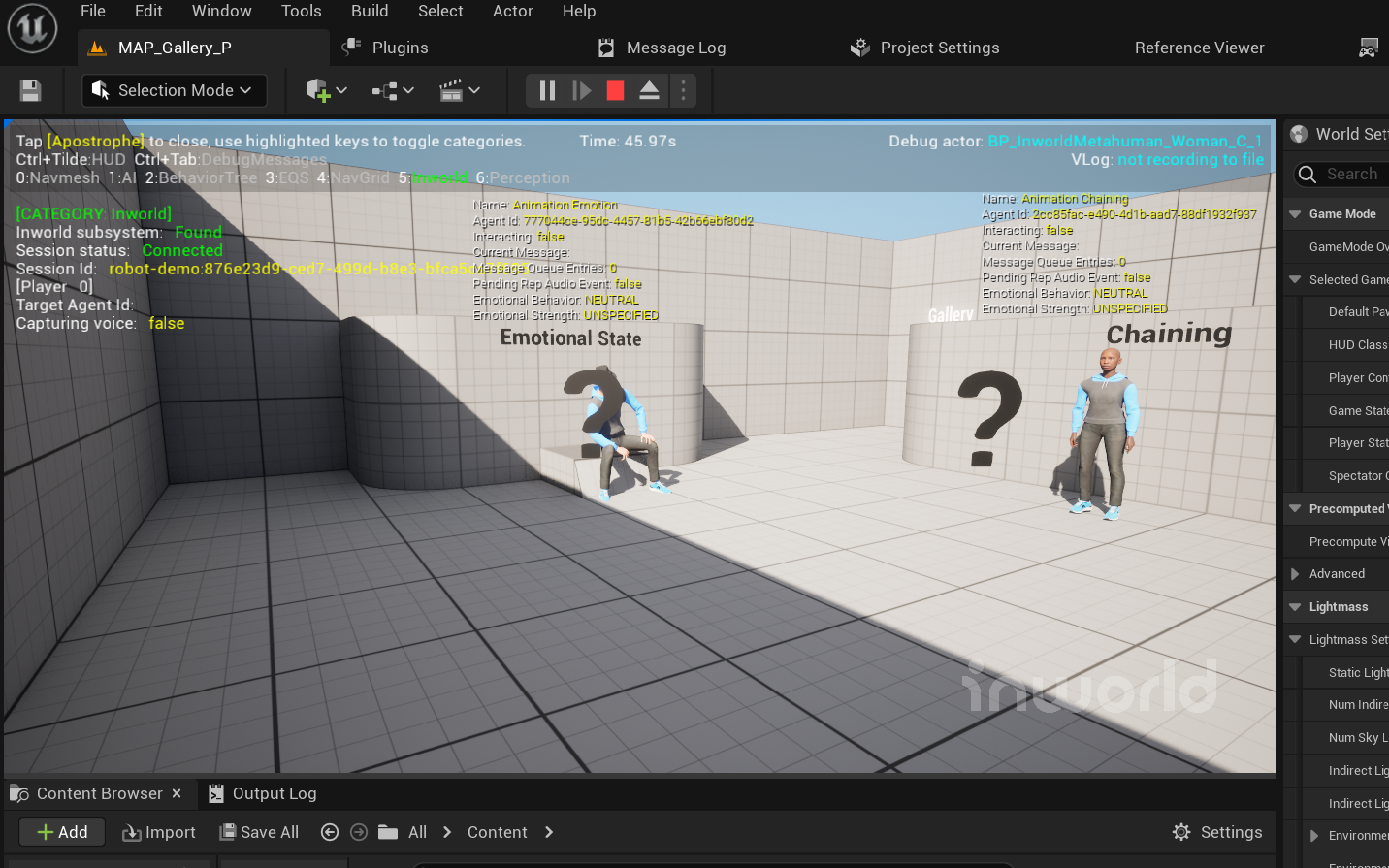
Audio Dumper
Audio Dumper dumps all sound captured from microphone and sent to Inworld server during an Inworld session. Enable Audio Dumper by setting Inworld.Debug.EnableSoundDump console variable before starting or during PIE. Audio is dumped during InworldApiSubsystem deinitialization(after PIE is stopped). The audio is dumped to ProjectName/Saved/Logs/AudioDump.wav by default. You can customize the path by setting the Inworld.Debug.SoundDumpPath console variable.
Log all packets
There's an option to enable logging for all packets coming from Inworld server by enabling Inworld.Debug.LogAllPackets console variable.