API References
Package Structure
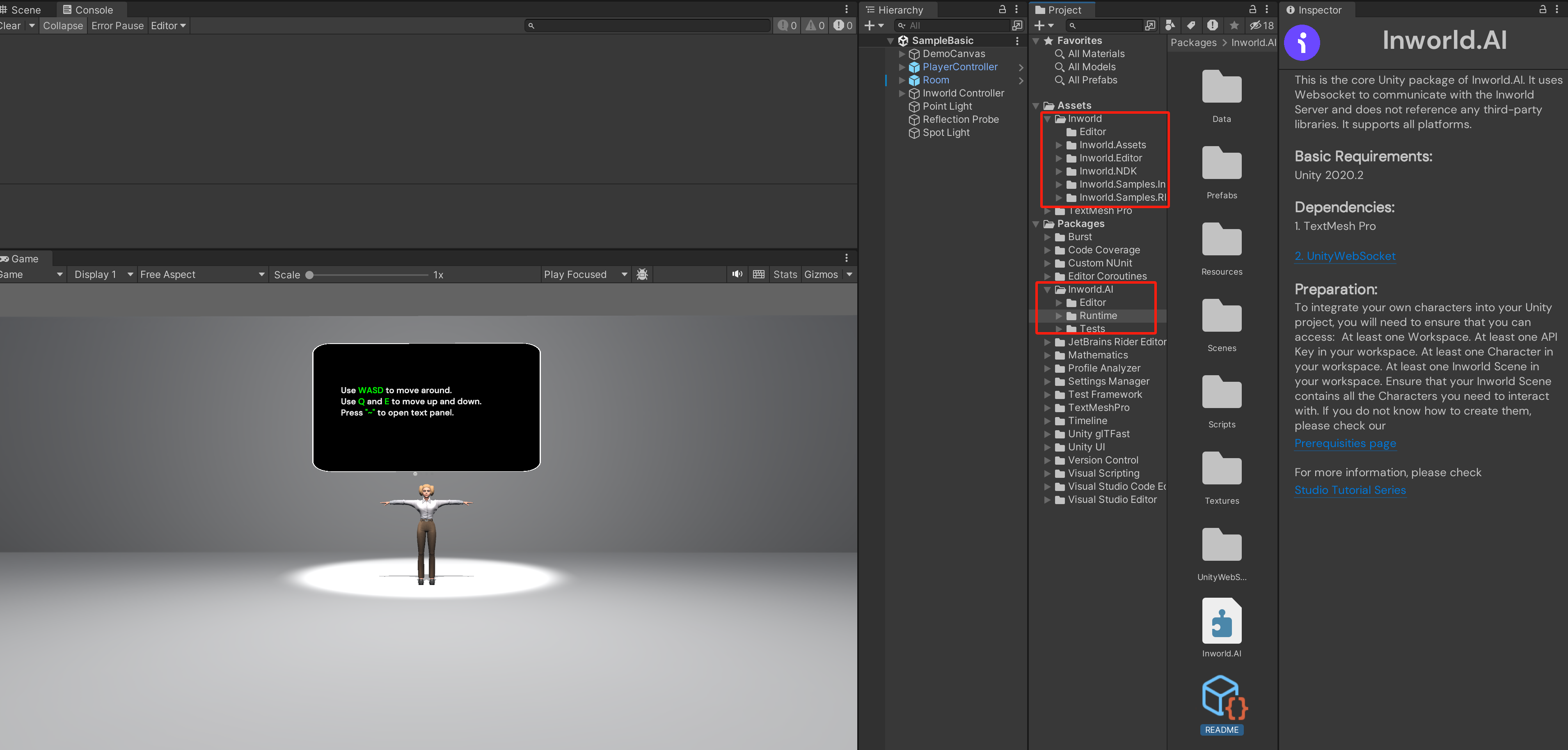
The Inworld AI Unity SDK asset package contains five major folders:
- Animations/: Contains all the animators, avatars, avatar masks, animation clips, etc.
- Avatar/: Contains the humanoid avatars.
- BaseLayer/: Contains all the animation clips in the base layer.
- Gesture/: Contains all the animation clips in gestures.
- AssetStoreTools/: This part is used to integrate with the Unity Asset Store.
- Editor/: Contains all the UI elements, editor states, and global editor features.
- Layouts/: Contains all the
uxmls. - States/: Contains all the editor state implementations.
- Layouts/: Contains all the
- Fonts/: Contains all the Inworld style fonts.
- Materials/: Contains all the material used in bubbles, samples, grounds, etc.
- Plugins/: Contains all native plugin files.
- Prefabs/: Contains all prefabs.
- 2D Interactions/: Contains the bubbles shown in the global chat panel.
- 3D Interactions/: Contains the bubbles shown in the world space, as well as the PlayerController.
- Entities/: Contains the prefabs that are referenced in other scriptable object instances
- Samples/: Contains the prefabs that are used in sample scenes
- Resources/: Contains the data assets that are loaded at run-time. When you are using the
Inworld Studio Panel, data will also be downloaded and generated in this folder. There is a separate folder named after youruserName, which can be set inEditor > Preferences > Inworld.AI.- Animations/: Contains the data for loading Realistic Eye Movements.
- APIKeys/: Contains the API key for default workspaces.
- Characters/: Contains the default InworldCharacterData.
- GlobalSettings/: Contains scriptable assets for all the settings in this SDK.
- InworldScenes/: Contains the default InworldSceneData.
- ServerConfig/: Contains information for our run-time and studio server.
- Workspaces/: Contains the default InworldWorkspaceData.
- SampleData/: Contains the data assets that are used in the sample scenes.
- APIKeys/: Contains the API key for default workspaces.
- Avatars/: Contains the default
.glbmodels. - Characters/: Contains the default InworldCharacterData.
- GlobalSettings/: Contains scriptable assets for all the settings in this SDK.
- InworldScenes/: Contains the default InworldSceneData.
- ServerConfig/: Contains information for our run-time and studio server.
- Thumbnails/: Contains thumbnails for the default characters.
- Workspaces/: Contains the default InworldWorkspaceData.
- Scenes/: Contains the sample scene.
- Scripts/: Contains all related scripts.
- Runtime/: Contains all the scripts that are specially used at run-time.
- 2D Interactions/: Contains 2D control implementations.
- 3D Interactions/: Contains audio and animation implementations.
- Chat/: Contains all the chat implementations.
- Data/: Contains all the scriptable objects.
- Settings/: Contains all the scriptable objects instantiated in
Resources/Inworld.AI/GlobalSettings/.
- Settings/: Contains all the scriptable objects instantiated in
- Entities/: Contains the InworldController and related files.
- Models/: Contains model-related implementations.
- Sample/: Contains scripts used in sample scenes.
- UI/: Contains UI implementation scripts in run-time.
- Util/: Contains tools, enums, Unity events, etc.
- Studio/: Contains all the files that are not used at run-time.
- Runtime/: Contains all the scripts that are specially used at run-time.
- Shaders/: Contains all the shaders used in runtime.
- Textures/: Contains all the other texture resources.
- Banners/: Contains all the banners of the Inworld title.
- Logos/: Contains all the Inworld logos.
- UserIcon/: Contains the bubbles, default thumbnails, etc.