InworldEditor
In Module: Inworld.Editor
This scriptable object stores all the settings for the Inworld Studio Panel. It is exclusively included in the InworldAI.Full unity package and can be found at Assets/Inworld/Inworld.Editor. This object is designed as a singleton. Please ensure that there is only one instance of it and that it is stored under the Resources folder.
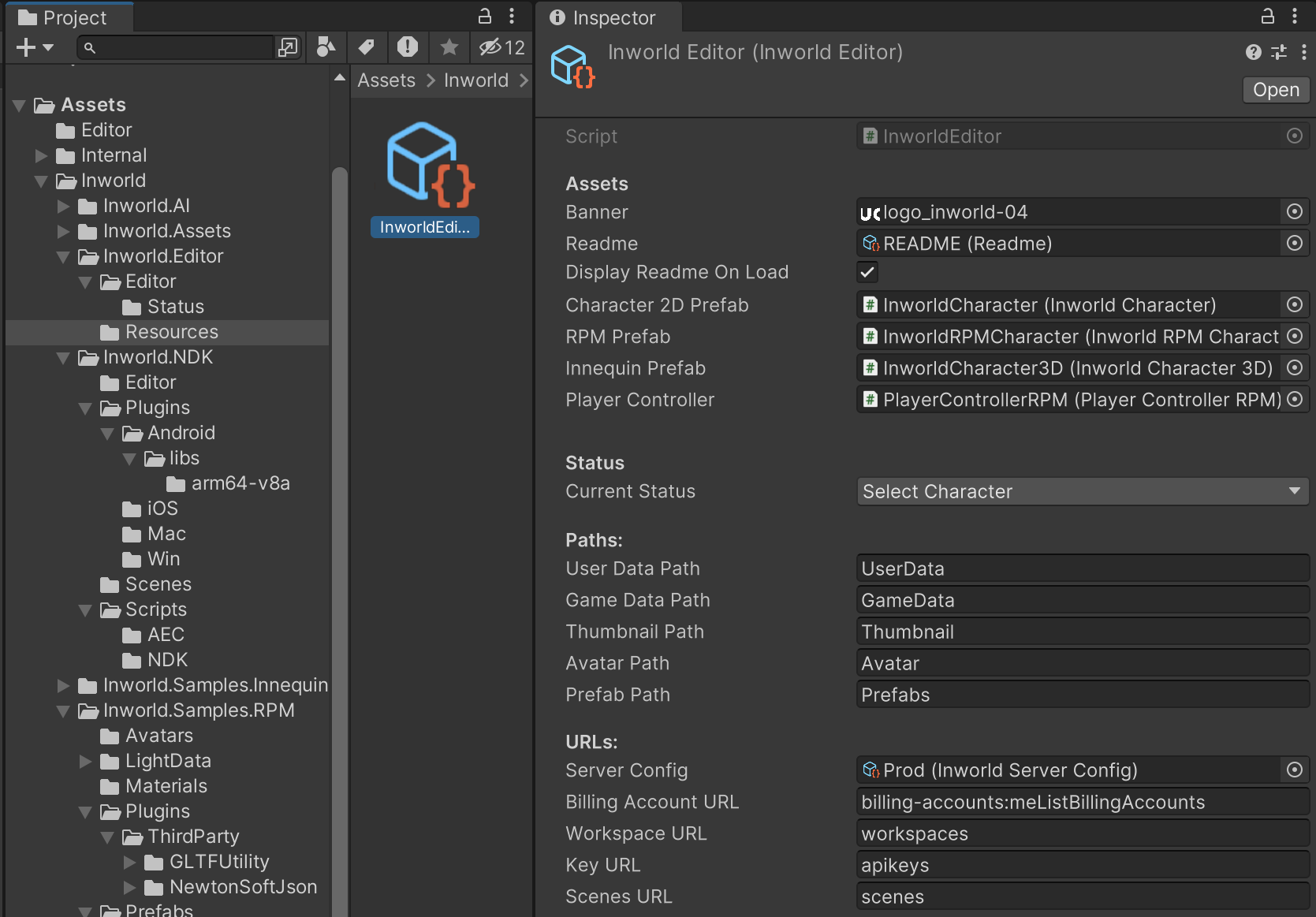
Inspector Variables
| Variable | Description |
|---|---|
| Banner | The banner displayed at the top of the Inworld Studio Panel |
| Readme | The readme template that is initially displayed when the Unity package is loaded. |
| Display Readme on Load | Check this option if you want the Readme to be displayed on load. |
| Character 2D Prefab | The default prefab for Character2D |
| RPM Prefab | The default prefab for InworldRPMCharacter |
| Innequin Prefab | The default prefab for InworldCharacter3D |
| Player Controller | The default prefab for PlayerController |
| Current Status | Indicates the current page within the Inworld Editor. |
| User Data Path | Specifies the storage location for generated UserData. |
| Game Data Path | Specifies the storage location for generated GameData. |
| Thumbnail Path | Specifies the location for storing downloaded thumbnails. |
| Avatar Path | Specifies the location for storing downloaded models. |
| Prefab Path | Specifies the location for storing generated prefabs. |
| Server Config | The current InworldServerConfig that it is connected to. |
| Billing Account URL | TThe URL for fetching billing account information. |
| Workspace URL | The url for fetching workspaces. |
| Key URL | The url for fetching API keys and secrets. |
| Scenes URL | The url for fetching InworldScenes. |
Properties
| Property | Description |
|---|---|
| Instance | Gets an instance of InworldEditor. By default, it is located at Assets/Inworld/Inworld.Editor/Resources/InworldEditor.asset. Please do not delete it. |
| Banner | Gets the banner image displayed at the top of the Inworld Studio Panel. |
| LoadedReadme | Gets/Sets whether you want the Readme to be displayed upon loading. |
| ReadMe | Gets the default Readme asset. |
| Status | Gets/Sets the current status of Inworld Editor. |
| LastState | Gets the last Editor State. |
| CurrentState | Gets the current Editor State. |
| UserDataPath | Gets the location for generating and storing user data. |
| GameDataPath | Gets the location for generating and storing game data. |
| ThumbnailPath | Gets the location for downloading and storing thumbnails. |
| AvatarPath | Gets the location for downloading and storing user data. |
| PrefabPath | Gets the location for generating and storing the prefabs for the InworldCharacter. |
| Is3D | Gets whether the current Inworld Character prefab is 3D. |
| PlayerController | Gets the current PlayerController prefab. |
| UseInnequin | Gets whether it's using Innequin model. |
| ControllerPrefab | Gets the default prefab for InworldController. |
| DefaultPrefab | Gets the current default prefab for the InworldCharacter. |
| RPMPrefab | Gets the current prefab for the InworldCharacter with Ready Player Me implementation. |
| InnequinPrefab | Gets the current prefab for the InworldCharacter with Innequin implementation. |
| TokenForExchange | Gets/Sets the token used for logging into Inworld Studio. |
| Token | Gets the actual token part. |
| TitleStyle | Gets the GUI style for the title in Inworld Studio Panel. |
| ErrorStyle | Gets the GUI style for the error text in Inworld Studio Panel. |
| BtnStyle | Gets the GUI style for the button in Inworld Studio Panel. |
| DropDownStyle | Gets the GUI style for the drop down fields in Inworld Studio Panel. |
| BillingAccountURL | Gets the URL for fetching billing account information. |
| ListWorkspaceURL | Gets the URL for listing workspaces. |
| Error | Gets/Sets the current error message. When setting this property, it also updates the current status of InworldEditor. |
API
| Function | Description | Parameters |
|---|---|---|
| GetError | Retrieve error messages. If it's related to Unauthorized, provide a more descriptive explanation. | strErrorFromWeb: The error message received. |
| GetLuminance | Get the luminance of an image. This is used to determine the text color that contrasts well with the image. | color: The color of a pixel. |
| BtnCharStyle | Get the GUI style for the text displayed on the character thumbnails. | bg: the character's thumbnail. |
| ListScenesURL | Get the URL for listing Inworld scenes. | wsFullName: the full name of the target workspace. |
| ListKeyURL | Get the URL for listing keys. | wsFullName: the full name of the target workspace. |
| SaveData | Save all the current scriptable objects. |