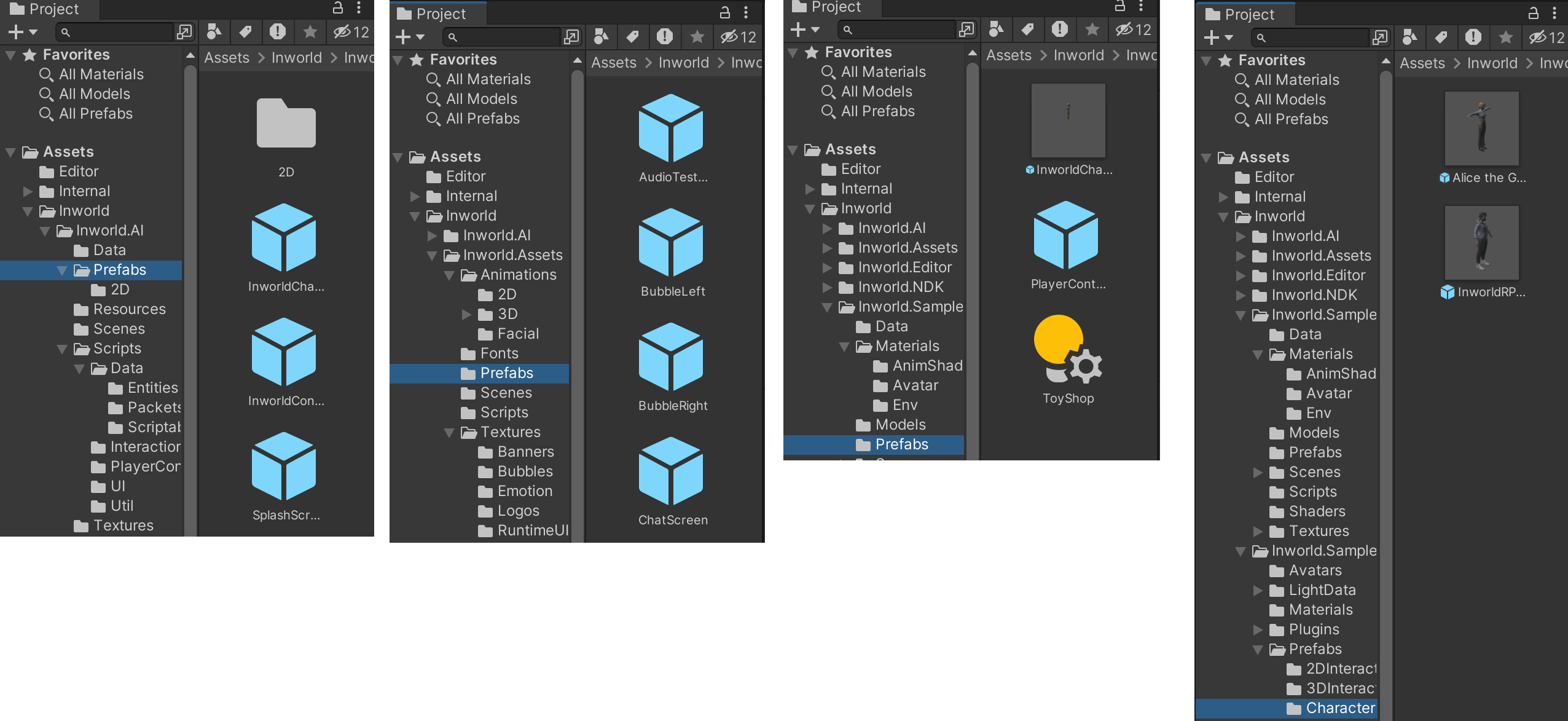| Inworld.AI | InworldCharacter | The basic 2D InworldCharacter for player communication when connected. |
| InworldController | The player controller for interacting with InworldCharacters. |
| SplashScreen | A splash screen loaded at the beginning of the scene. |
| BubbleLeft | A left chat bubble generated in the 2D chat panel. |
| BubbleRight | A right chat bubble generated in the 2D chat panel. |
| CharacterButton | Used for generating InworldCharacters in the sample 2D scene. |
| PlayerController2D | Used in the sample 2D scene for handling player communication, including generating dialogues and recording audio. |
| Inworld.Assets | AudioTestCanvas | A UI canvas used in the AudioTest scene. It includes a volume bar, a dropdown for selecting audio input, and a mute button. |
| BubbleLeft | A left chat bubble generated in the 3D chat panel. |
| BubbleRight | A right chat bubble generated in the 3D chat panel. |
| PlayerController2D Variant | The editable variant of the PlayerController2D prefab. |
| ChatScreen | A general 3D canvas used for both 3D characters (Innequin or RPM). |
| Inworld.Editor | InworldController | The editable variant of InworldController. |
| Inworld.Innequin | InworldCharacter3D | The basic Inworld Innequin Character prefab. |
| PlayerControllerInnequin | The basic PlayerController in the Innequin sample scene. |
| Inworld.RPM | BubbleLeft | A left chat bubble generated in the PlayerController's chat panel. |
| BubbleRight | A right chat bubble generated in the PlayerController's chat panel. |
| EmotionPanel | The PlayerController's panel specifically used in the sample scene of emotion. |
| TokenCanvas | The PlayerController's panel specifically used in the sample scene of custom token. |
| PlayerControllerRPM | The default 3D PlayerController in sample scenes as well as in the Editor's generated prefab. |
| Room | The Room model used in the 3D scene. |
| Alice the Guide | The default sample character in the demo scene. |
| InworldRPMCharacter | The default Ready Player Me version of InworldController prefab. |